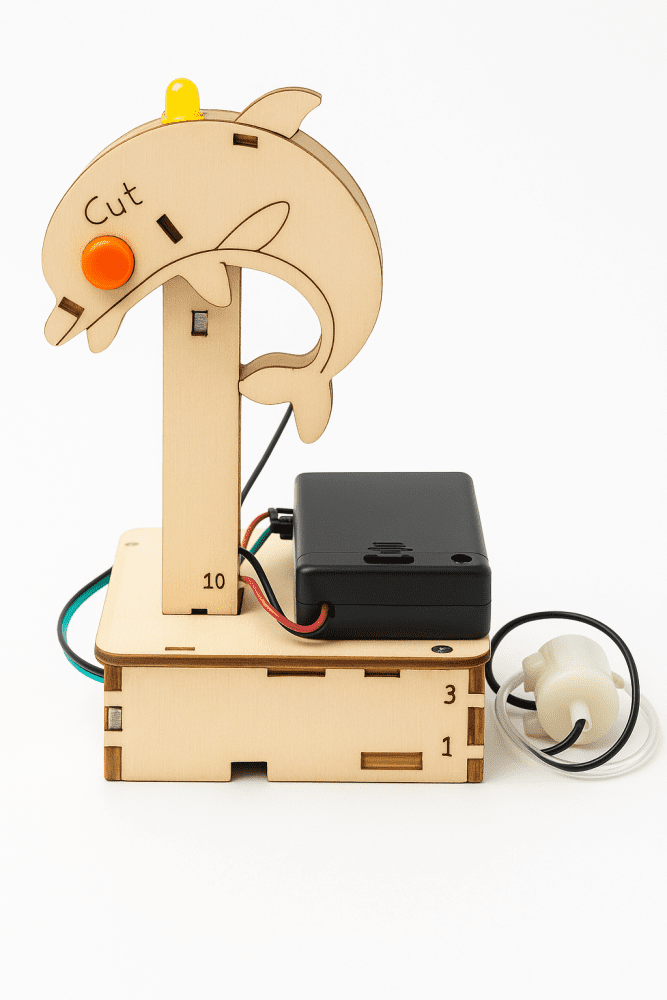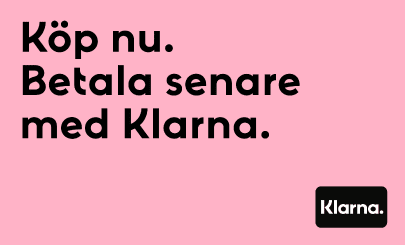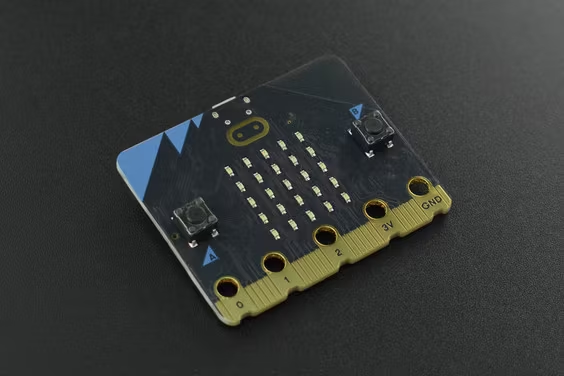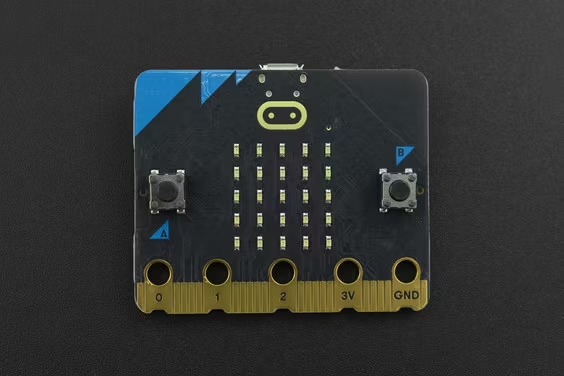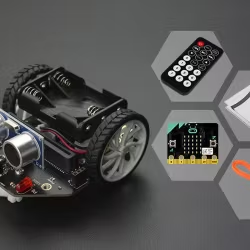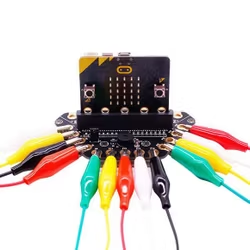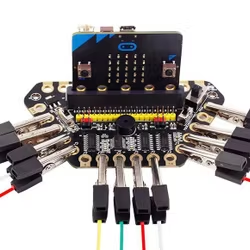Introducing the brand-new micro: bit V2, a must-have for technology and STEM enthusiasts. Now available with improved features to the hugely successful predecessor board with over 4 million boards being sold worldwide. This powerful, pocket-sized computer will be loved by all that use it. Designed to teach kids coding and solve problems using technology.
What is a micro: bit?
The micro: bit is only half the size of a credit card. It is equipped with a 5x5 programmable LED matrix, two programmable buttons, accelerometer, electronic compass, thermometer, Bluetooth, new touch-sensitive logo, microphone, speaker, and other electronic modules.
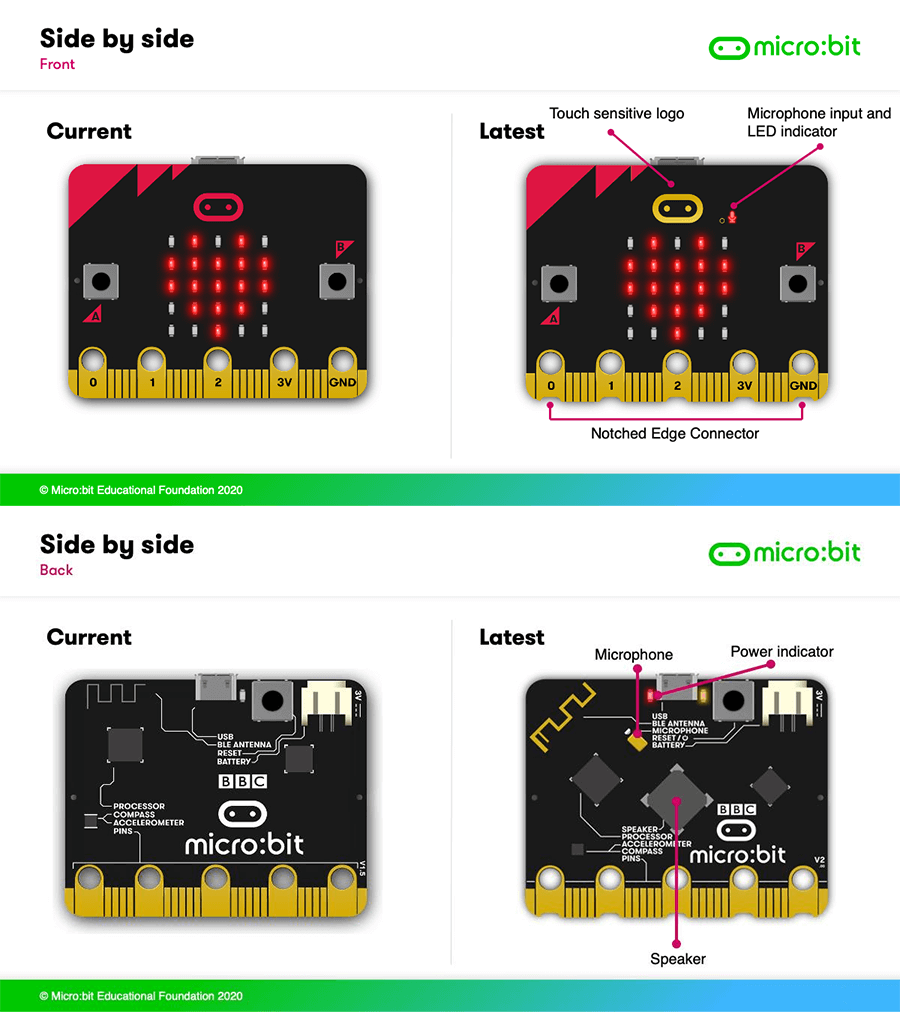
What are the differences between micro: bit V1.5 and V2.0
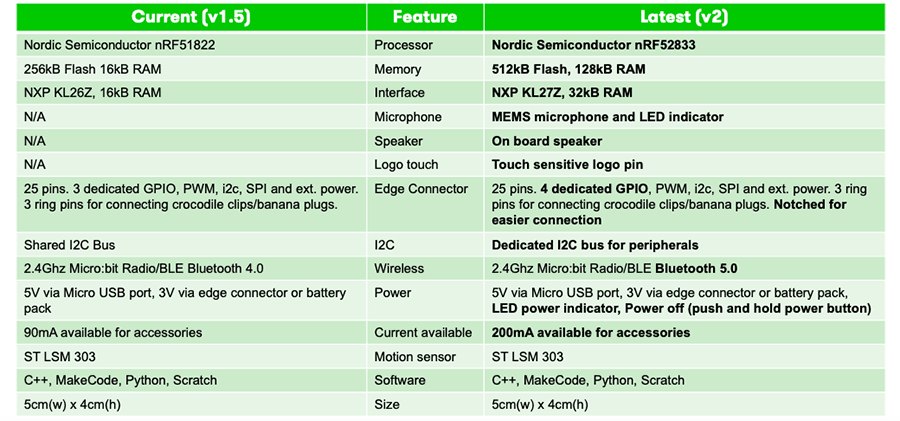
FEATURES
- On board speaker
- MEMS Microphone with LED indicator
- Touch sensitive logo
- Built-in sleep/off mode that means the board can be powered-down with batteries connected
- Discrete regulator that can supply up to 200mA of current to external accessories Refinements
- Notched edge connector. To make it easier to connect things like crocodile clips and conductive thread
- Power LED indicator. In addition to the USB activity indicator, a power LED shows whether the micro:bit is powered on or off
- Copper plated antenna. To easily identify the radio/Bluetooth component
SPECIFICATION
- Processor: Nordic Semiconductor nRF52833
- Memory: 512kB Flash, 128kB RAM
- Interface: NXP KL27Z, 32kB RAM
- Microphone: MEMS microphone and LED indicator
- Speaker: on board speaker
- Logo touch: touch-sensitive logo pin
- Edge Connector: 25Pin,4 dedicated GPIO, PWM, I2C, SPI, and ext. power. 3 ring pins for connecting crocodile clips/banana plugs. Notched for easier connection.
- I2C: Dedicated I2C bus for peripherals
- Wireless: 2.4Ghz Micro: bit Radio/BLE Bluetooth 5.0
- Power: 5V via Micro USB port, 3V via edge connector or battery pack. LED power indicator,Power off(push and hold power button)
- Current available: 200mA available for accessories
- Motion sensor: ST LSM303
- Software: C++, Make Code, Python, Scratch
- Size: 5cm(w) x 4cm(h)
PROJECTS
BBC micro:bit Review and makecode Programming Tutorial
Project: Micro:bit car with DFRobot gamepad
What you need?
Arcylic car chassis with 3 wheels (kit)
L9110 Dual Channel Motor Driver Module
micro:bit x 2
Double sided tape to stick the battery holder to the acrylic
Glue gun to immobilize the back wheel
Microbit Tutorials
- Micro:bit board: an introduction
- 5 Easy Steps for you to Quick Start with BBC Microbit
- Micro:bit JavaScript Blocks Editor: Hello World
- Micro:bit JavaScript Blocks Editor: Turning LEDs on and off
- Micro:bit JavaScript Blocks Editor: Detecting button click events
- Micro:bit JavaScript Blocks Editor: String interpolation
- Micro:bit: MicroPython support
- micro:bit MicroPython Tutorial 1: Concatenating strings
- micro:bit MicroPython Tutorial 2: string repetitionmicro:bit
- MicroPython Tutorial 3: Turning on and off the LEDs of the matrix
- micro:bit MicroPython Tutorial 4: Getting the status of a LED
DOCUMENTS
SHIPPING LIST
- micro:bit V2 x 1
- 6-inch Micro USB cable x 1
- Battery holder x 1
- AAA battery x 2
- Quick Start Guide x 1
- Safety guide x 1
TUTORIAL
micro:bit board: an introduction
micro:bit JavaScript Blocks Editor: Hello World

 English
English