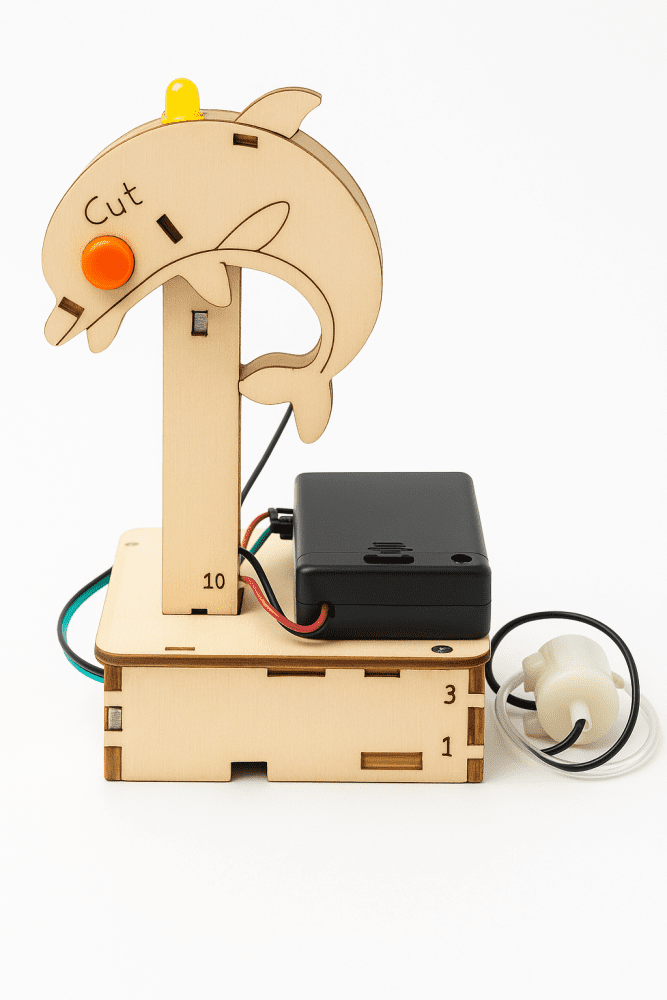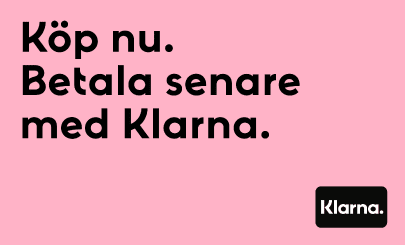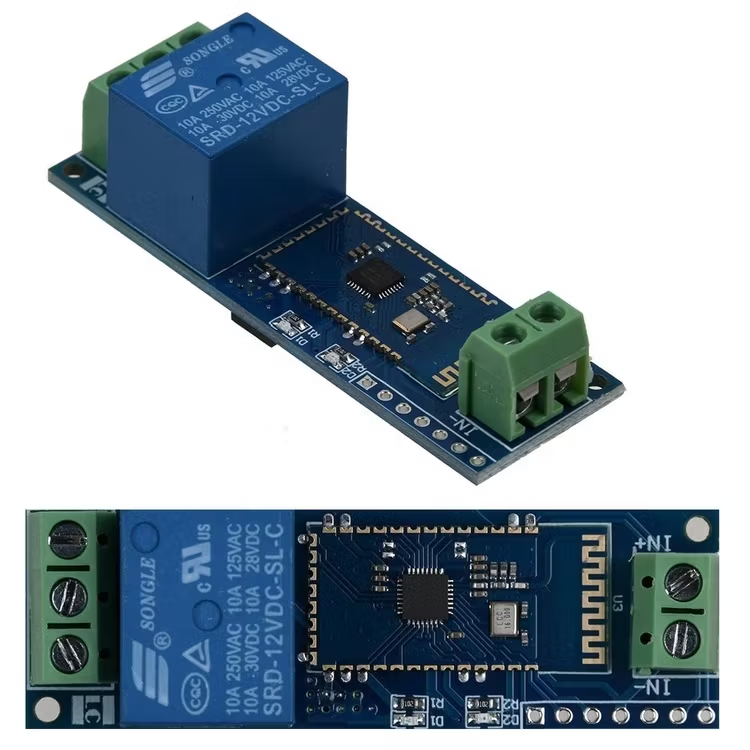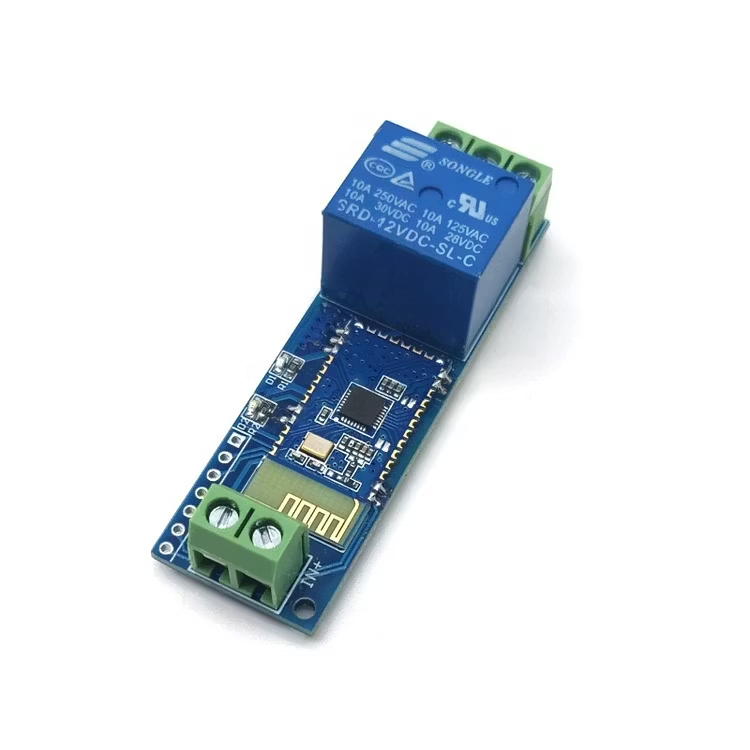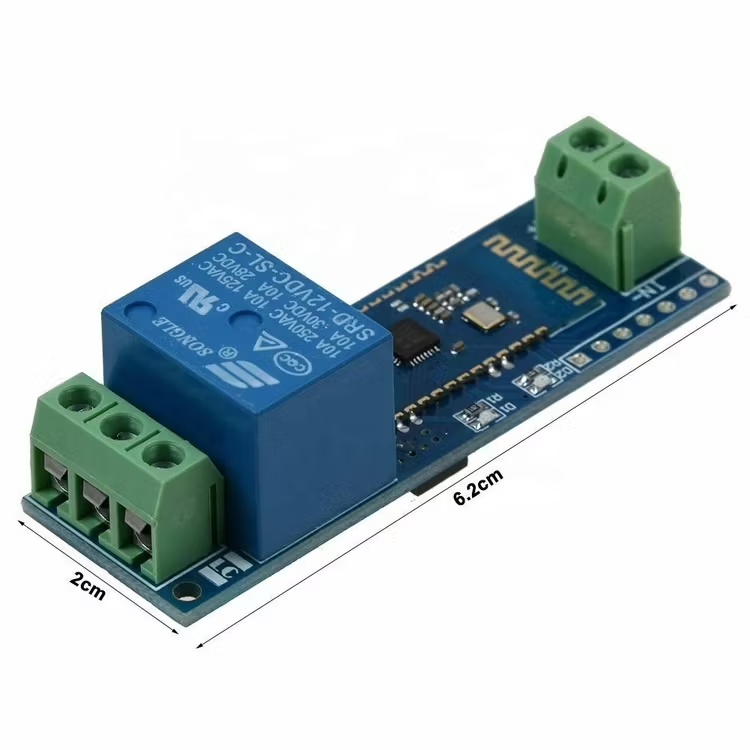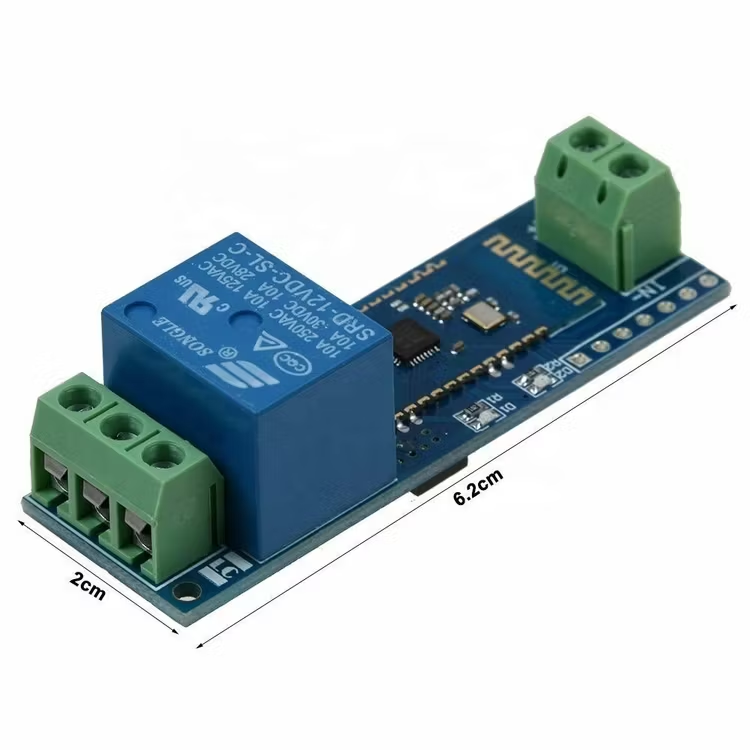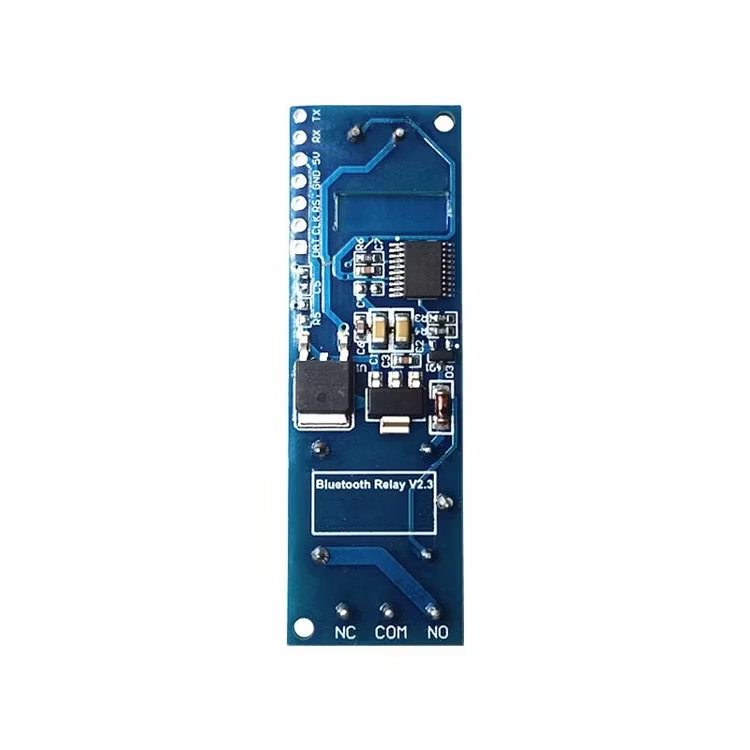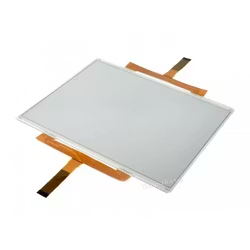12V Bluetooth relay board include single-channel 12V/10A relay module and SPP-C Bluetooth serial port slave module, Can be sent via mobile phone APP commands to control the relay switch.

Functional features
(1) Onboard SPP - C Bluetooth serial port slave module, with wireless control function.
(2) Onboard 12 v,10 A / 250 V AC 10 A / 30 V DC relay, relay long life can absorb 100000 times in a row.
(3) Module with diode effusion protection, short response time.
(4) Bluetooth status indicator (flashes slowly when not connected, and stays on when connected) and relay status indicator (lights up after closing)
(5) Control distance 10m (open environment)
Product Parameters
| Follow the Bluetooth 2.1 + EDR specification | |
| Module working voltage VCC | DC 12 v |
| DC control maximum voltage | DC30V |
| Exchange control maximum voltage | AC250V |
Introduce of hardware
Size: 20mm*62mm
| 4. The basic function and instructions | |
| IN + | DC 12v positive power supply |
| IN - | DC 12v Ground |
| COM | Common end |
| NO | relay normally-open interface, relay and impending, before and after absorption and COM sub. |
| NC | relay normally closed interface, relay and with COM nipple, before and after the impending. |
Basic instructions:
After the correct connection, install the APP on the Android phone, search for the Bluetooth device and connect. The pairing password is 1234, long-press the grey box in the interface to add the serial port command, enter the name and content of the command (the command content is A00101A2, open the relay/command When the content is A00100A1, turn off the relay) and choose to send the in hexadecimal form, and then click the corresponding box to control the switch of the relay. You can also download other Bluetooth APPs in the application store and send commands to control.
Bluetooth relay module application method
- Install Bluespp Bluetooth serial port, APP Ladd ner BlueSPP
- Set up the Bluetooth serial port APP, open APP, switch to switch options, long set according to the grey box pop-up menu, select sixteen hex, open the instruction A0 01 01 A2, when you close the command A0 01 00 A1, attention to no more spaces, and the format should be consistent.
- Power the Bluetooth relay module, in the APP point connection for searching, the first pairing time will be longer, search more than a few times (also can use your own Bluetooth search to pair). After pairing, you can use the APP control module.
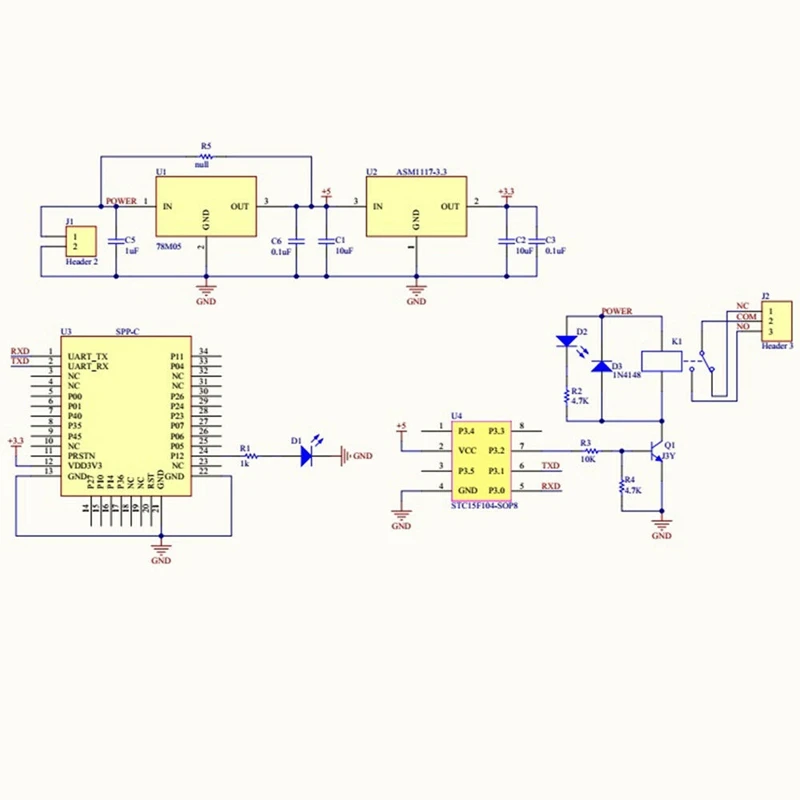

 Svenska
Svenska