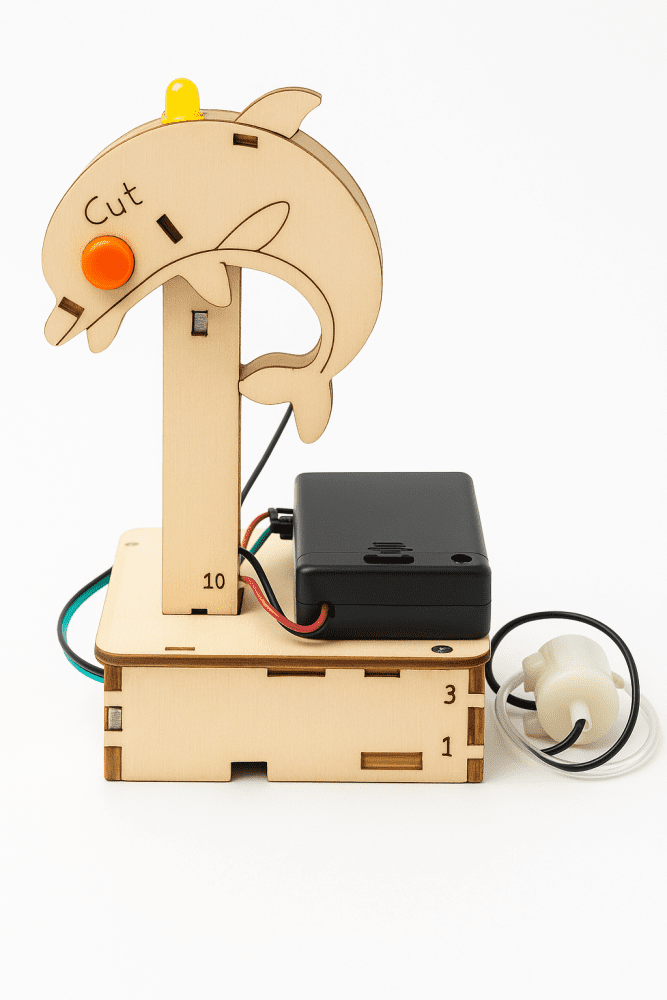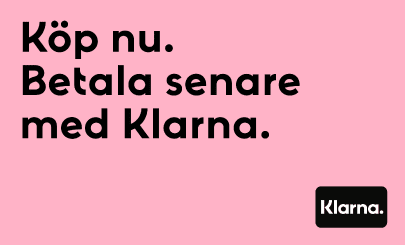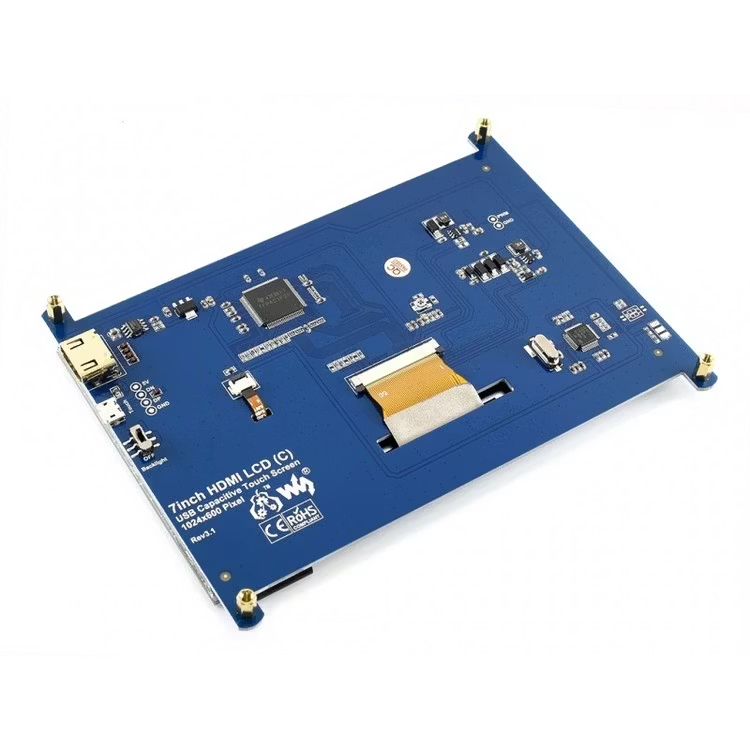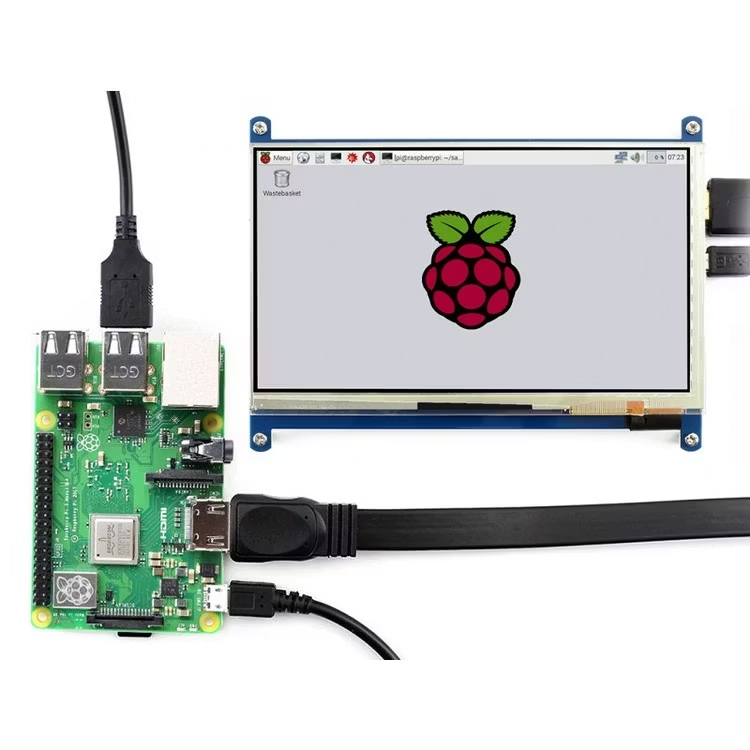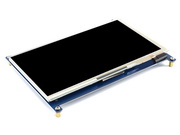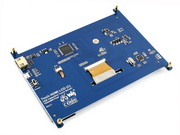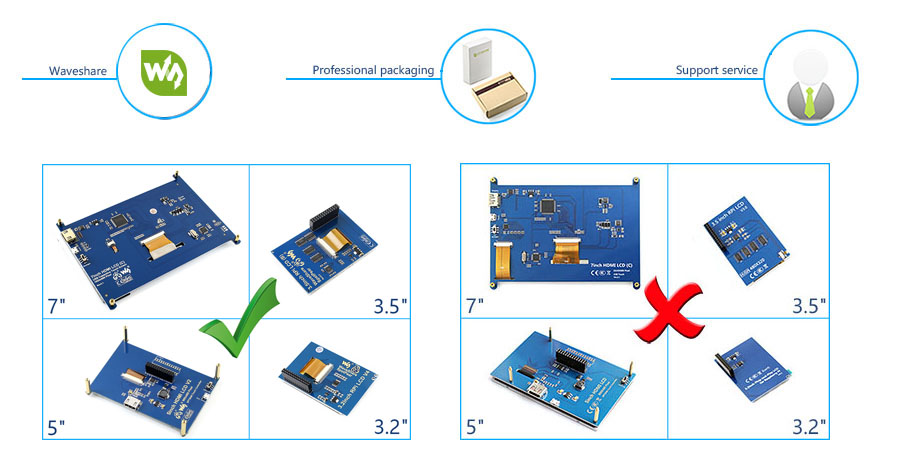1024×600, 7 inch Capacitive Touch Screen LCD, HDMI interface, supports various systems
7inch HDMI LCD (C) Features
- 7inch IPS screen, 1024x600 hardware resolution
- Capacitive touch control
- Supports popular mini PCs such as Raspberry Pi, BB Black, as well as general desktop computers
- When works with Raspberry Pi, supports Raspbian/Ubuntu/Kali/Retropie/WIN10 IOT, driver free
- When work as a computer monitor, supports Windows 10/8.1/8/7, five-points touch, and driver free
- Backlight can be turned off to lower power consumption
Note: to use the LCD with following mini-PCs, additional cables are required and should be purchased separately:
Raspberry Pi Zero: HDMI cable, USB-type-A-receptacle-to-Micro-B-plug-cable
BB Black: HDMI cable
Photos
External Dimension
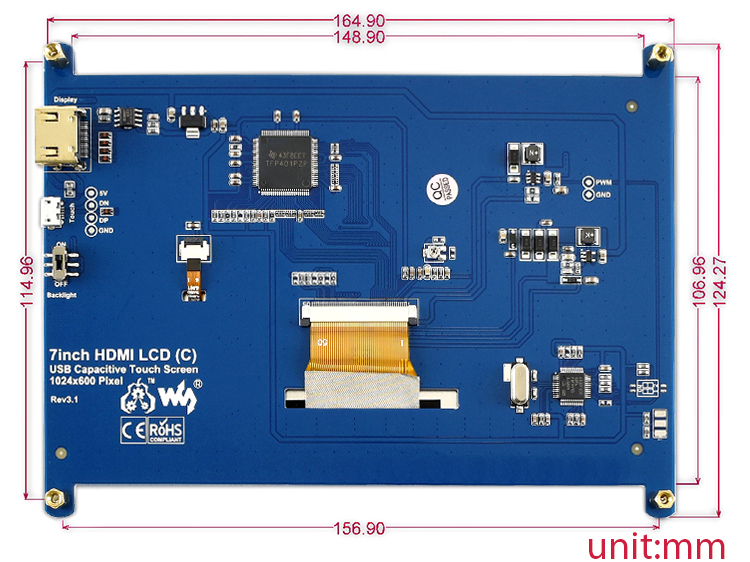
Development Resources
Wiki : www.waveshare.com/wiki/7inch_HDMI_LCD_(C)
FAQ
- Why the LCD doesn't work with my Raspbian?
- To use the LCD with the Raspberry Pi official image, driver (SPI touch interface only) should be installed first. Please refer to the user manual.
However, for the first testing, you may want to use our image directly (if provided). - Why the LCD still doesn't work with the Waveshare provided image?
- Make sure the hardware connection is correct and connects fine.
Make sure the image in TF card is burnt correctly.
The PWR will keep on and the ACT will keep blinking when the Raspberry Pi starts up successfully, in case both of the two LEDs keep on, it is possible that the image was burnt incorrectly OR the TF card was in bad contact. - Which power supply should I use?
- It is recommended to use a 5V/3A power adapter for the Raspberry Pi other than USB connection, otherwise the Pi may failed to start up because the PC's USB port might have not enough power.
For large size LCDs, say, 10inch diagonal or more, another stand-alone power adapter is also required to provide power to the LCD.
Anti-Piracy
CAUTION: This product is protected by patent, anyone making copies/knock-offs SHOULD be held liable pursuant to law.
Since the first-generation Raspberry Pi released, Waveshare has been working on designing, developing, and producing various fantastic touch LCDs for the Pi. Unfortunately, there are quite a few pirated/knock-off products in the market. They're usually some poor copies of our early hardware revisions, and comes with none support service.
To avoid becoming a victim of pirated products, please pay attention to the following features when purchasing:
PACKAGE CONTENT
Weight: 0.318 kg
- 7inch HDMI LCD (C) x 1
- HDMI cable x 1
- HDMI to Micro HDMI Adapter x 1
- USB type A plug to micro B plug cable x 1
- RPi screws pack (4pcs) x 1
- Quick start sheet x1

 Svenska
Svenska