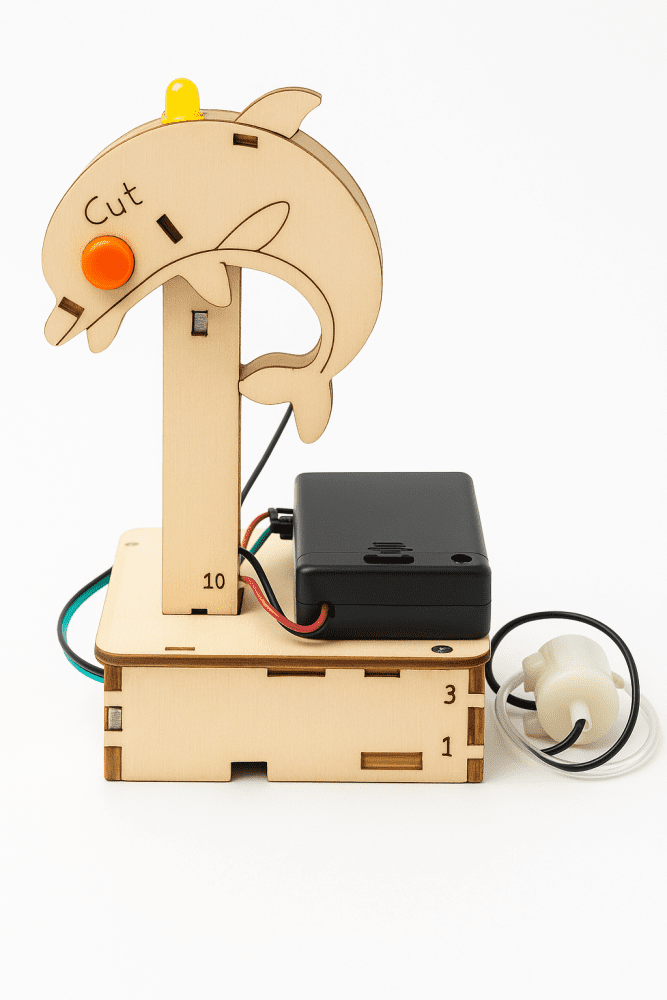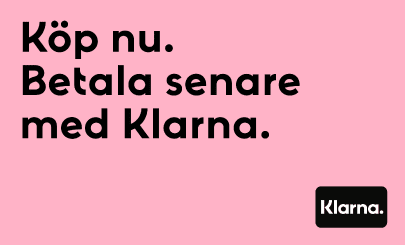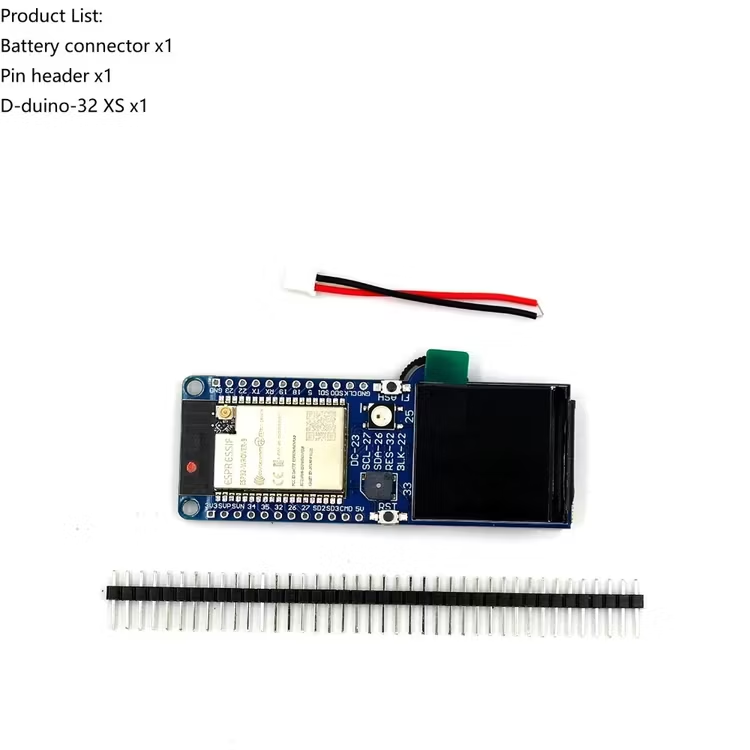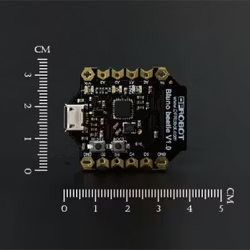It is a ESP32+TFT development board
GPIOs and hardware info:
- Display: ST7789 1.3" Screen
- Display SDA(MOSI): GPIO 26
- Display SCL/SCK: GPIO 27
- Display DC: GPIO 23
- Display RST: GPIO32
- Display Background LED : GPIO22 (Low will close BackGround)
- Resolution: 240*240
- WS2812b LED: GPIO 25
- Buzzer:GPIO33
- Button Up: GPIO 19
- Button Down: GPIO 5
- Button Select: GPIO 18
SD card
- GPIO12--DAT2
- GPIO13--DAT3
- GPIO15--CMD
- GPIO14--CLK
- GPIO2--DAT0
- GPIO4--DAT1
- GPIO21--card
What makes it special?
- ~100mA power usage
- LM39100 Low Voltage Low-Dropout Regulator
- All GPIO breakouts and 3.3 and 5V output
- 2 LEDs to indicate battery charging status (Red:Charging,Green:Full)
- Protection: short, over charging, over discharging, temperature, reverse
- ESP32-Wrover inside(4MB Flash+4MB PSRAM)
- Auto download function integrated
- SD-card function integrated
- Passive buzzer and RGB LED
Tutorial:
1.Install the environment for ESP32
https://github.com/espressif/arduino-esp32
https://github.com/lspoplove/Arduino-ST7789-Library
3.Install Adafruit NeoPixel Library
https://github.com/adafruit/Adafruit_NeoPixel
https://github.com/lspoplove/Arduino-ST7789-Library/blob/master/examples/graphicstest/ESP32_graphicstest.ino
-------------------------------------------------------------------------------------------------------------------------------------------------------
Another example :
TFT_ESPI library
https://github.com/Bodmer/TFT_eSPI

 Svenska
Svenska