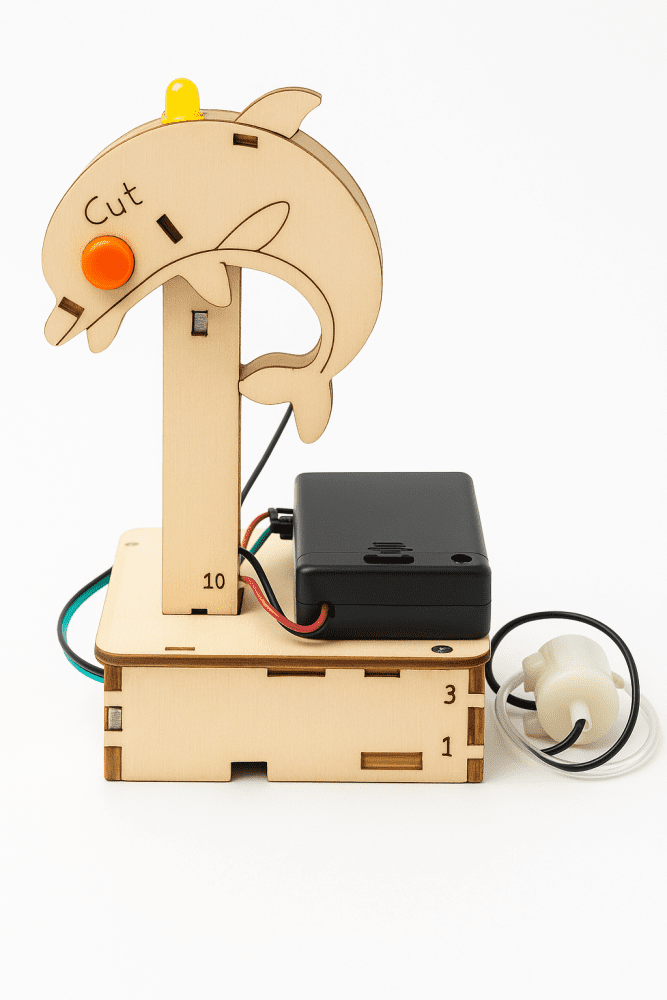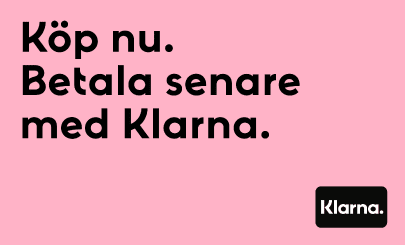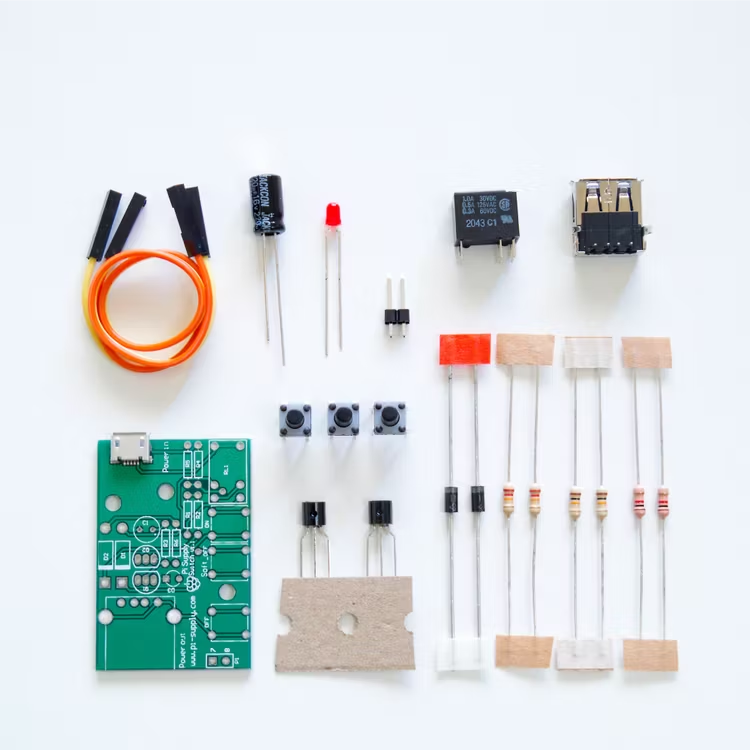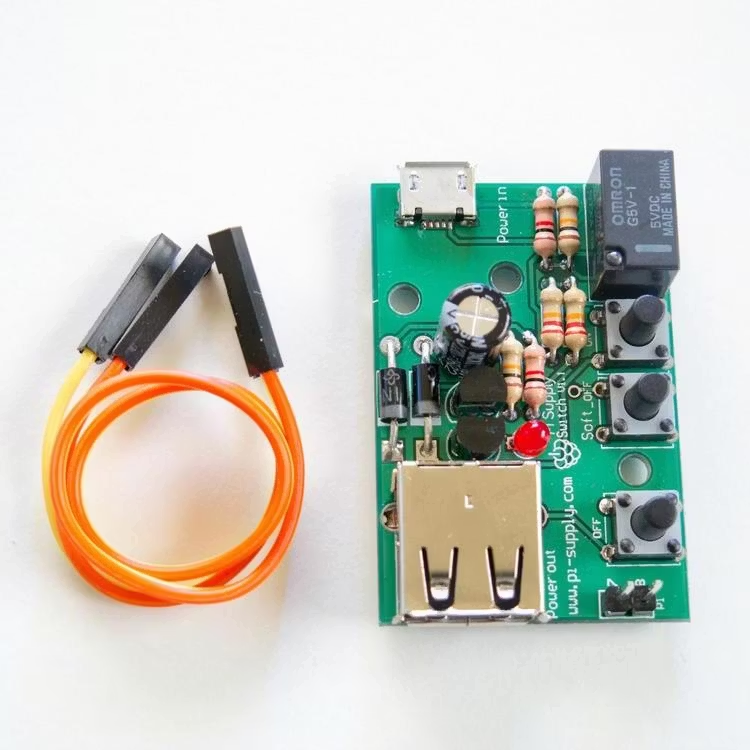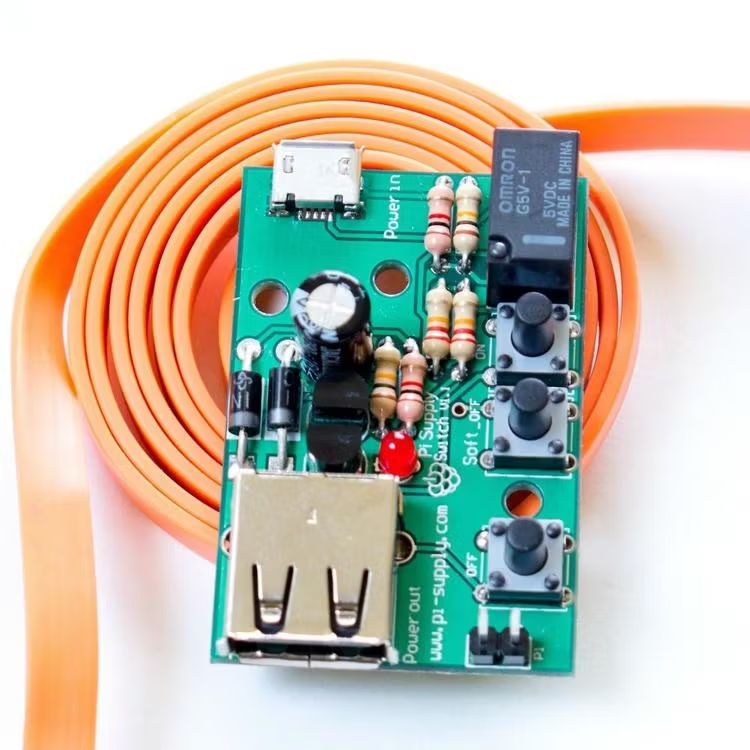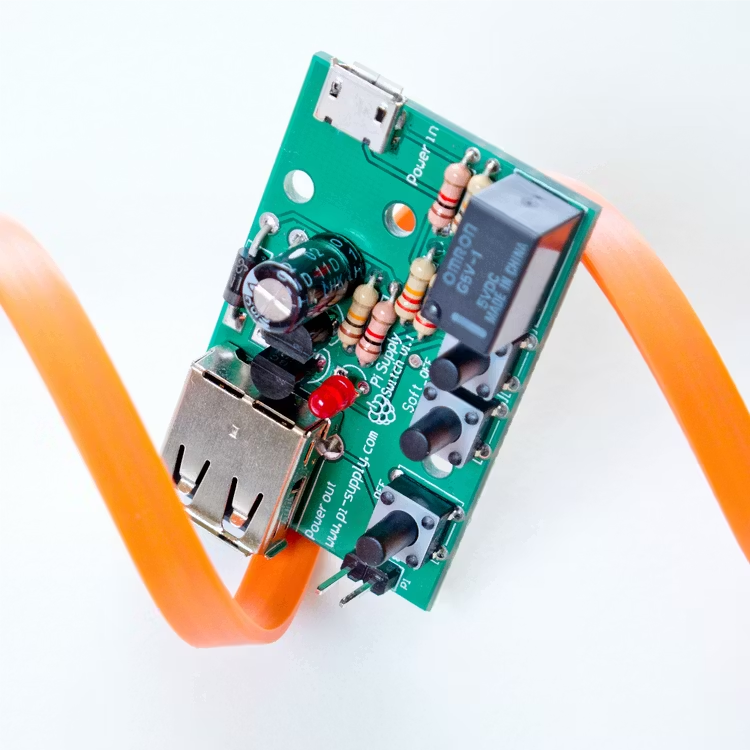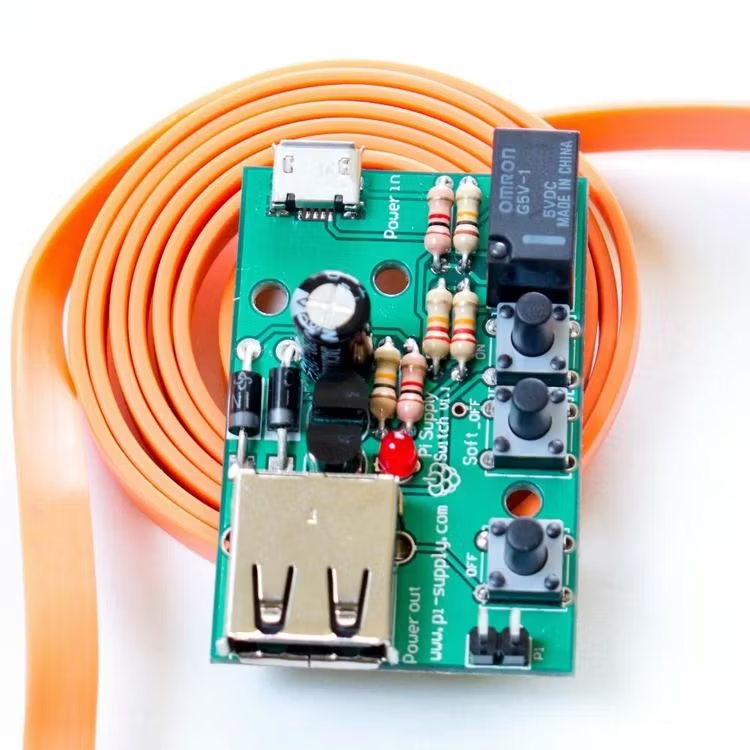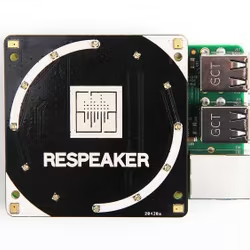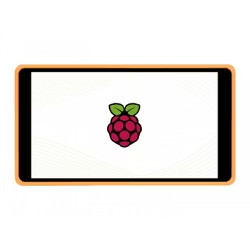We have made the Pi Supply Switch a self-solder kit which is quick and simple to put together even for an absolute beginner to electronics. This means as well as being a nifty little bit of kit to manage your Pi's power, it is also a great intro to electronics and soldering. As you can see from the pictures the input and output of the switch are fed by a standard USB connection. We even provide you with the USB cable. Once soldered together, it is essentially 'plug-and-play' with your existing 'wall wart' power supply unit. We have even packaged the circuit into a small profile so that it fits neatly into your workstation. The Pi Supply Switch is an essential piece of kit for all Raspberry Pi users!
Pi Supply Switch Features:
- Pi Supply Switch printed circuit board (PCB) v1.1
- All through-hole components for assembly
- Flat USB noodle cable
- Two free Pi Supply stickers
- Comes as a kit - easy assembly with some basic soldering
How does it work?
Once you have finished using your Raspberry Pi, you just shut down using the sudo halt command, and then a couple of minutes after the full and safe shutdown the Pi Supply Switch cuts the power to the computer. From this point, once again, all you would need to do to restore power to the Pi is touch the on button.
There is also a hard power off button for use in emergencies which immediately cuts the power to your Raspberry Pi. Remember to only use this button when absolutely necessary (e.g. Pi has been frozen for a long time) as it risks the corruption of the files on your SD card if done at the wrong moment.
What makes the Pi Supply Switch superior to other makeshift solutions available is that it allows you to restart the Raspberry Pi using the sudo reboot command without the power turning itself off. Perfect!
Resources
You can find the assembly guide and code examples for the Pi Supply Switch at the following links:
- Assembly guide
- The code below has been superseded and left as a reference for Wheezy installations. Please refer to our GitHub repository for the new Jessie compatible software and an updated connection scheme.
- Code examples

 Svenska
Svenska