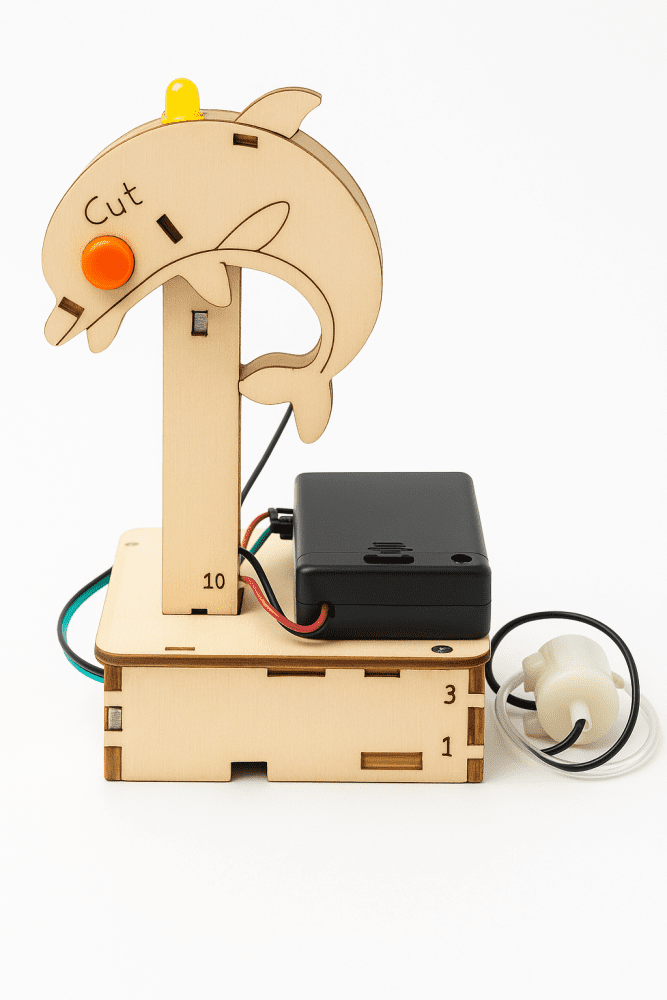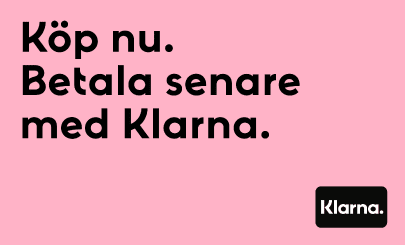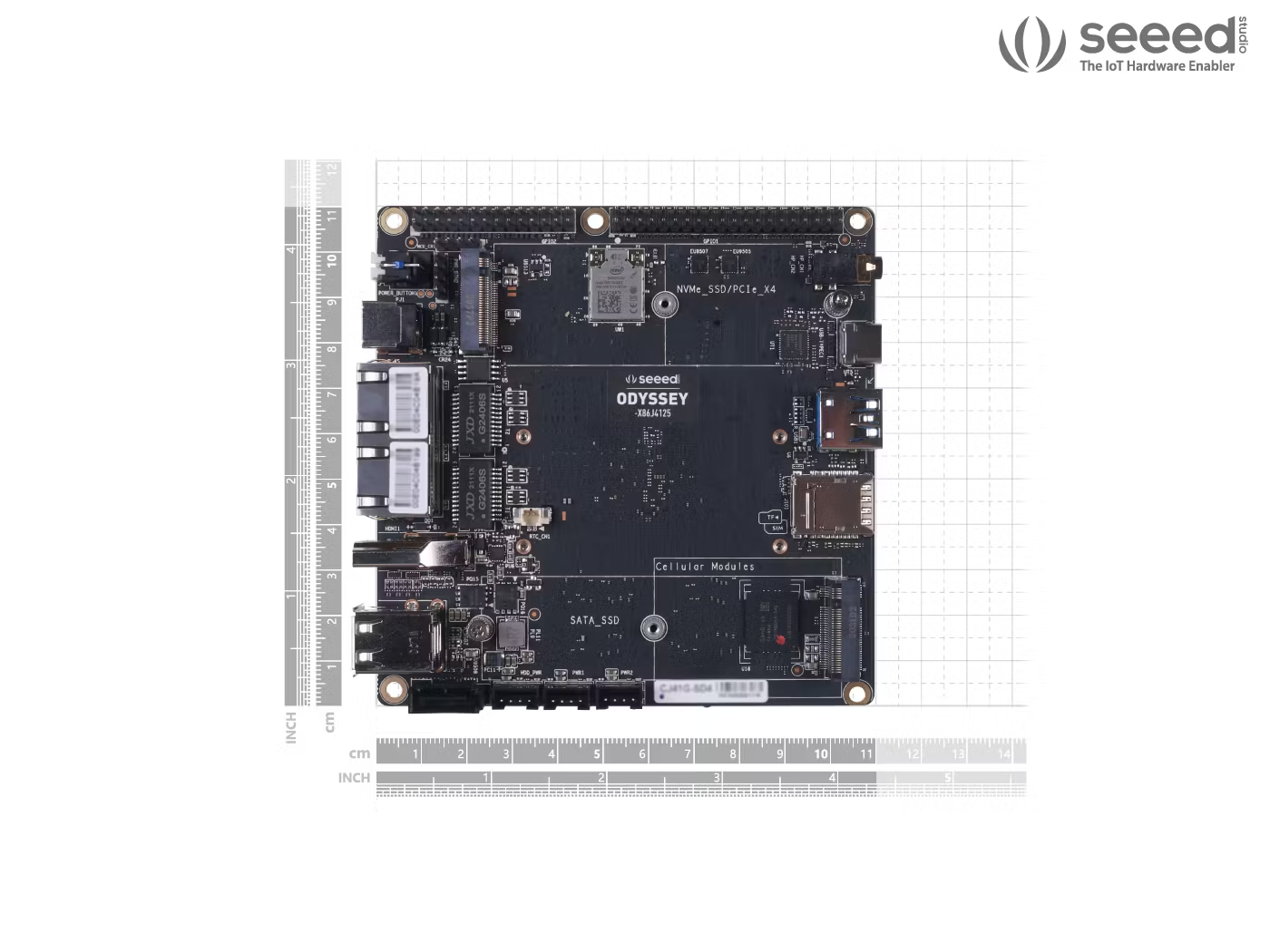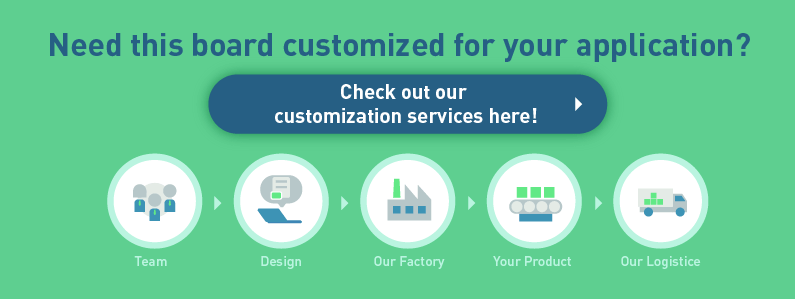ODYSSEY - X86J4125864 Most expandable Win10 Mini PC (Linux and Arduino Core) with 8GB RAM + 64GB eMMC / Dual Gigabit Ethernet NICs.
This version of ODYSSEY - X86J4125864 has 64GB eMMC storage onboard and pre-installed Windows 10 Enterprise but not activated. Please refer to the user manual for a quick start with ODYSSEY - X86J4125. If you don’t have a good way to activate win10 by yourself, we recommend you buy the version of Win10 Enterprise Activated.
Key Feature
- Intel® Celeron® J4125, Quad-Core 2.0-2.7GHz
- Dual-Band Frequency 2.4GHz/5GHz WiFi/ Bluetooth 5.0
- Intel® UHD Graphics 600
- Dual Gigabit Ethernet
- Integrated Arduino Coprocessor ATSAMD21 ARM® Cortex®-M0+
- Raspberry Pi 40-Pin Compatible
- 2 x M.2 PCIe (B Key and M Key)
- Support Windows 10 & Linux OS
- Compatible with Grove Ecosystem
Description
Edge Computing devices are playing an increasingly important role in the field of IoT. Nowadays, a computer is not just a big rectangular black box under the desk, or a small portable device working on your knees. Computers are ubiquitous devices that span calculating, communicating, and data storage. Based on this definition, here we would like to introduce our new product – the ODYSSEY - X86J4125.
ODYSSEY is a series of SBC (Single Board Computer), allowing you to build Edge Computing applications with ease. The ODYSSEY - X86J4125, based on Intel Celeron J4125, is a Quad-Core 2.0GHz CPU that bursts up to 2.7GHz. It includes all the powerful features of Mini PC such as including an 8GB LPDDR4 RAM, 64GB eMMC Storage(optional), onboard Wi-Fi/BLE, Dual Gigabyte Ethernet Ports, Audio Input and Output, USB Ports, HDMI, SATA Connectors and PCIe, however, within a cost-effective price. With simple connections to Mouse, Keyboard and Monitor to ODYSSEY - X86J4125, you will get a Desktop Mini PC right away. With eMMC versions, you even have the Windows 10 Enterprise pre-installed!
Specification
Components | ODYSSEY - X86J4125 |
Processor | Intel® Celeron® J4125 (Frequency: 2.0 - 2.7GHz) |
Coprocessor | Microchip® ATSAMD21G18 32-Bit ARM® Cortex® M0+ |
Graphics | Intel® UHD Graphics 600 (Frequency: 250 – 750MHz) |
Memory | LPDDR4 8GB |
Wireless | Wi-Fi 802.11 a/b/g/n/ac @ 2.4/5 GHz HT160 & Bluetooth® 5.0 |
Networking | Intel® I211AT PCIe Gigabit LAN, Supports Wake-On-LAN, Supports PXE |
Audio | Microphone + headphone Combo Connector |
Headers | 1 × 40-Pin header compatible with Raspberry Pi 1 × 28-Pin header (SAMD21G18) 1 × Front Panel Audio Connector 1 × 4-Pin herder (UART function from SAMD21G18) 1 × Fan Port (4 pin 1.25mm PWM 5V) 3 × 4-Pin SATA Power Connector 1 × 4-Pin herder (Power and Switch)
|
USB | USB 2.0 Type-A x2, USB 3.1 Type-A x1, USB 3.1 Type-C x1 |
Video Interfaces | HDMI2.0a: Up to 4096x2160 @ 60Hz 24bpp / DP1.2a: Up to 4096x2160 @ 60Hz 24bpp |
Expansion Slots | M.2(Key B, 2242/2280): SATA III, USB2.0, UIM; M.2 (Key M, 2242/2280): PCIe 2.0 ×4; Micro SD card Socket; SIM Card Socket; SATA III |
RTC | JST 1.0 CR2032 3V |
TPM | Built-in TPM (2.0) |
Power | DC Jack 5.5/2.1mm or Type-C PD; DC Jack input: 12-19V DC; Type-C input: 15V DC |
Dimensions | 110x110mm |
Certifications | FCC, CE, TELEC |
Applications
- Mini PC
- NAS (Network-Attached Storage)
- Edge Computing
- Router
- Robotics
- Industrial Applications
- Media Center
- IT Industry
- Educational Fields
- Thin Client
- Server Cluster
- IoT Gateway
Hardware Overview

Pinout Diagram

Part List
- ODYSSEY - X86J4125 x 1
- User Manual x 1
- International Power Adapter
- SATA Cable x 1
- Antenna x 2
- RTC Battery x 1
- Heat Sink(Assembled)
- Cooling Fan (Assembled) (Included in eMMC versions)

Note
If you are looking for open source SBC for commercial and industrial needs. Seeed provides customization service based on BeagleBone series boards. Seeed Studio BeagleBone® Green(BBG) and Seeed Studio BeagleBone® Green Wireless (BBGW) provide more stable industrial deployment scenarios.
Distributors
Distrelec(Europe) Digi-Key Corporation(GLOBAL)
Mouser Electronics, Inc(GLOBAL) BOTLAND B. DERKACZ SP.J.(Poland)
NTREX(Korea)
ECCN/HTS
| HSCODE | 8471504090 |
| USHSCODE | 8471410150 |
| UPC |
LEARN AND DOCUMENTS
Documentations
ODYSSEY - X86J4125 User Mannual
Learn

[Wiki] What is x86 Architecture and its difference between x64?
Have you ever come across x86 and x64 but do not know what they mean? No worries, as this blog will cover everything you need to know about x86 and its architecture together with x64 and their differences between each other.

[Wiki] Getting Started with BalenaOS on ODYSSEY - X86 Boards
Some operations about BalenaOS on ODYSSEY - X86 Boards, including some basic information, installing steps, compiling code etc.
Just simply connect to a mouse, a keyboard and a monitor with the ODYSSEY – X86J4125, you will get a powerful Desktop Mini PC that can run Windows and Linux OS.


With Dual Gigabit Ethernet, you can build the OpenWrt project and pfSense with ease.
There are also two of M.2 PCIe (B Key and M Key), which enables various expandable capabilities including Hard Drives, SSD, GPU, 4G, and even 5G cellular network connectivity.

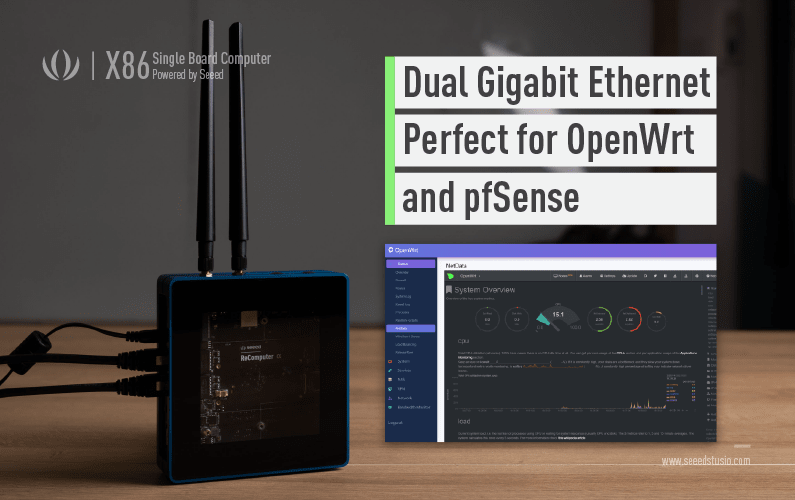
You can extend up to three SATA with the power connector to build your NAS server.
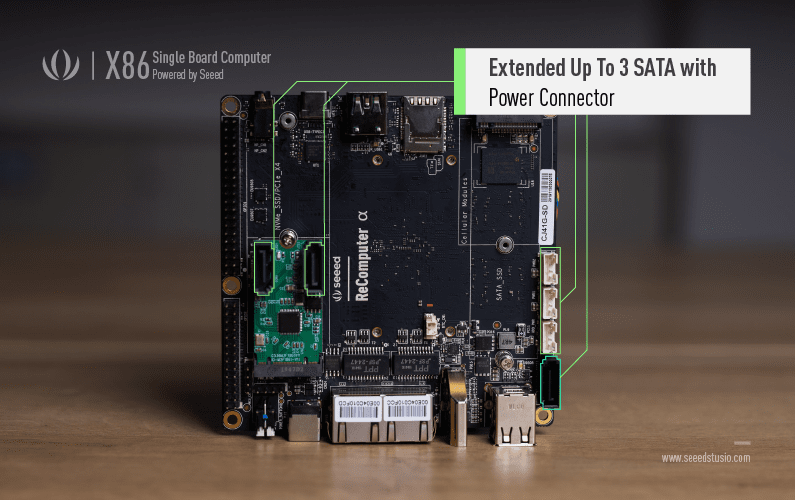
With ODYSSEY - X86J4125, you can build your own NAS (Network-Attached Storage), your high-performance Virtual Router, or a 4G LTE Gateway in your IoT applications. There is an onboard ATSAMD21 Core, an ARM Cortex-M0+ MCU that allows you to program Arduino on the x86 platform. The Raspberry Pi compatible 40-Pin provides hardware compatibility to most of the Pi HATs in the market. All of these features providing endless possibilities of using the ODYSSEY - X86J4125.
Currently, the ODYSSEY - X86J4125 can work with the Grove Base HAT for Raspberry Pi and GPIO Groves.

The ODYSSEY - X86J4125 is more than just a computer, with the Arduino Co-processor onboard, it can be used to connect with sensors, gyroscope, and much more. Why don’t you start exploring your IoT journey from here! We have over 300 Grove modules and Sensors for you to choose from.

At Seeed, you can also design your solution all in one page where you choose the desired SBC, any compatible mission board (HATs, expansions) that you want, I/O modules, and nicely place them in the suitable enclosures/cases such as re_computer Case. Rest assured, as we have tested full compatibility for all of the products listed on the page. Try it now here and save you time to find hardware compatibility!
OpenWrt Supported
You can flash OpenWrt firmware to this board and turn this board into a software router!

OpenWrt is an open-source Linux operating system which runs on embedded devices/ routers. It offers more features, performance, and security than a traditional router. It has a filesystem that’s fully writable and includes a package management system. You can make use of these packages to suit your applications in various ways. Once you connect this board to your home network and access the router from a web browser, you will be presented with a beautiful and interactive dashboard as follows.

You can navigate in this dashboard, and you will have access to a bunch of features such as:
- Increase overall network performance when multiple devices are connected
- Share files between devices via an external storage drive connected directly to the router
- Increase network security
- Run a BitTorrent client from the router
- Connect a printer directly to the router to create a networked printer
- Limit bandwidth usage of a particular device in the network
- Active queue management
- Real time network monitoring
- Create Dynamic DNS
- Set Up a VPN client or server
- Block ads on the network
By utilizing the above features, you will have unlimited possibilities with this mini router!


 Svenska
Svenska