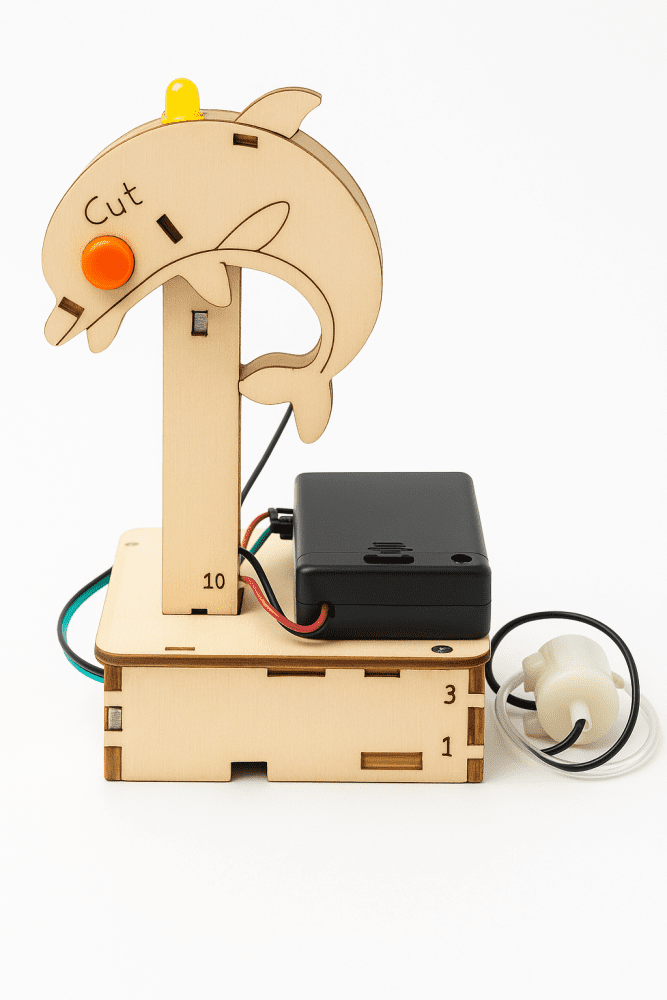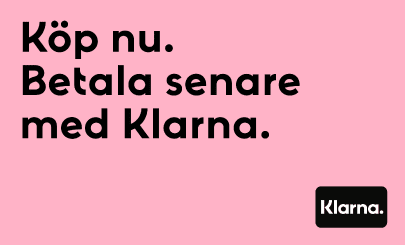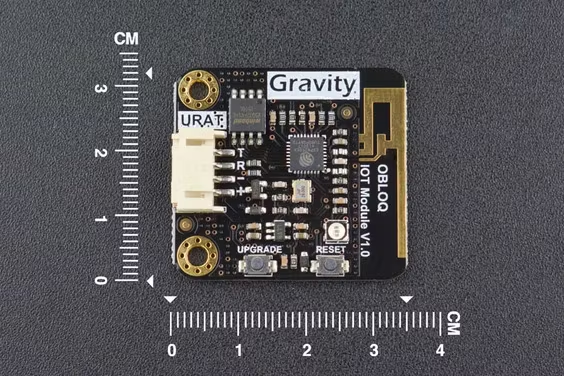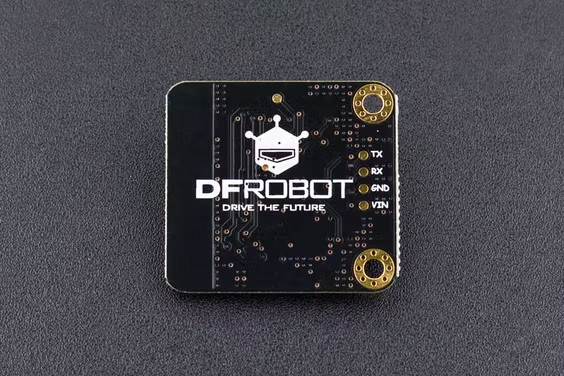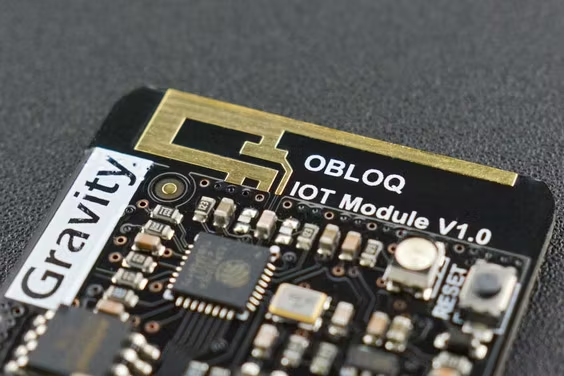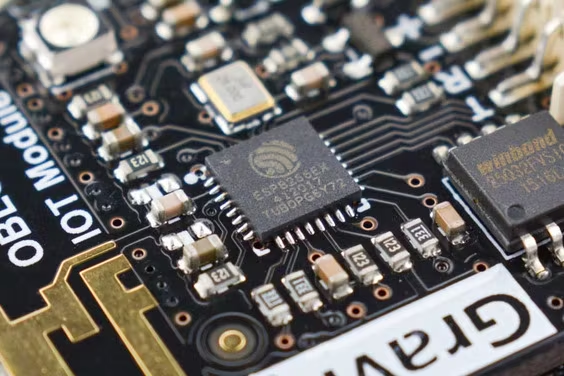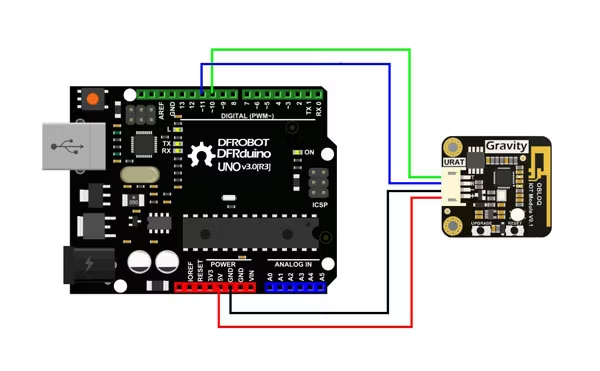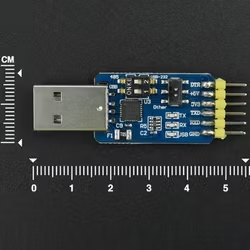If you still don’t know how to play Internet of Things (IoT), the DFRobot OBLOQ module will be ideal for connecting you to the IoT world.
The core of IoT is user experience. It integrates embedded system technology, mobile technology and network technology all together, making up a smart system. It unifies hardware, software and network services, makes them become a whole. You can check these Obloq Tutorials for a initail start.
Gravity: UART OBLOQ module is a WiFi to Serial device. It faces to non-professional developers, supports standard MQTT protocol IoT service such as Microsoft Azure IoT. By OBLOQ module, you can quickly build the IoT applications without having a complex background knowledge of IoT. In this way, makers can really focus on the purpose of creating interesting things on the IoT.
OBLOQ is designed based on ESP8266 WiFi chip, it has compact size, low price, simple interface, plug and play feature, and it works stably under the 3.3V ~ 5V control system.
Below is the connection diagram of Arduino UNO and OBLOQ.


Microsoft Azure IoT
Microsoft Azure is a publicly-owned cloud platform, it enables enterprises to run their own applications across the Internet. With Microsoft Azure, organizations can rapidly develop, deploy, and manage applications across multiple data centers.
UART OBLOQ module Tutorials:
- UART OBLOQ IoT Module Tutorial 1: a Quick Look in Obloq
- UART OBLOQ IoT Module Tutorial 2: Pinging the device
- UART OBLOQ IoT Module Tutorial 3: Get Firmware version
- UART OBLOQ IoT Module Tutorial 4: Connecting to WiFi
- UART OBLOQ IoT Module Tutorial 5: Connecting to MQTT broker
- UART OBLOQ IoT Module Tutorial 6: Sending message to MQTT topic
- UART OBLOQ IoT Module Tutorial 7: Subscribing to MQTT topic
- UART OBLOQ IoT Module Tutorial 8: Sending HTTP GET request
- UART OBLOQ IoT Module Tutorial 9: HTTP POST Request
- UART OBLOQ IoT Module Tutorial 10: Sending HTTP POST request to Flask server
- UART OBLOQ IoT Module Tutorial 11 uPython: Pinging the UART OBLOQ
- UART OBLOQ IoT Module Tutorial 12 uPython: Getting firmware version of UART OBLOQ
- UART OBLOQ IoT Module Tutorial 13 MicroPython: Connecting the UART OBLOQ to WiFi network
- UART OBLOQ IoT Module Tutorial 14 uPython: HTTP UART OBLOQ POST request to Flask server
- UART OBLOQ IoT Module Tutorial 15 MicroPython: UART OBLOQ HTTP GET Request to Flask server
FEATURES
- Built-in low-power 32-bit CPU: Can be used as an application processor
- Built-in protocol: TCP / IP stack
- Encryption type: WPA WPA2 / WPA2-PSK
- Supports connections to standard MQTT protocols and TTL serial ports to wireless applications
SPECIFICATION
- Operating Voltage: 3.3-5V
- Supply Voltage: 3.3 ~ 5.5V
- Baud rate: 9600 bps
- Wireless Frequency: 2.4GHz
- Interface Type: Gravity UART 4PIN
- Wireless mode: IEEE802.11b / g / n
- SRAM: 160KB
- External Flash: 4MB
- Supports low power consumption: <240mA
- Dimension: 35mm * 32mm / 1.38inch * 1.26inch
- Weight: 16g
DOCUMENTS
Product wiki
More Documents
Microsoft Azure IoT
SHIPPING LIST
- Gravity: UART OBLOQ – IoT Module (Microsoft Azure)x1
- Gravity 4Pin IIC/I2C/UART Sensor Cablex1

 English
English