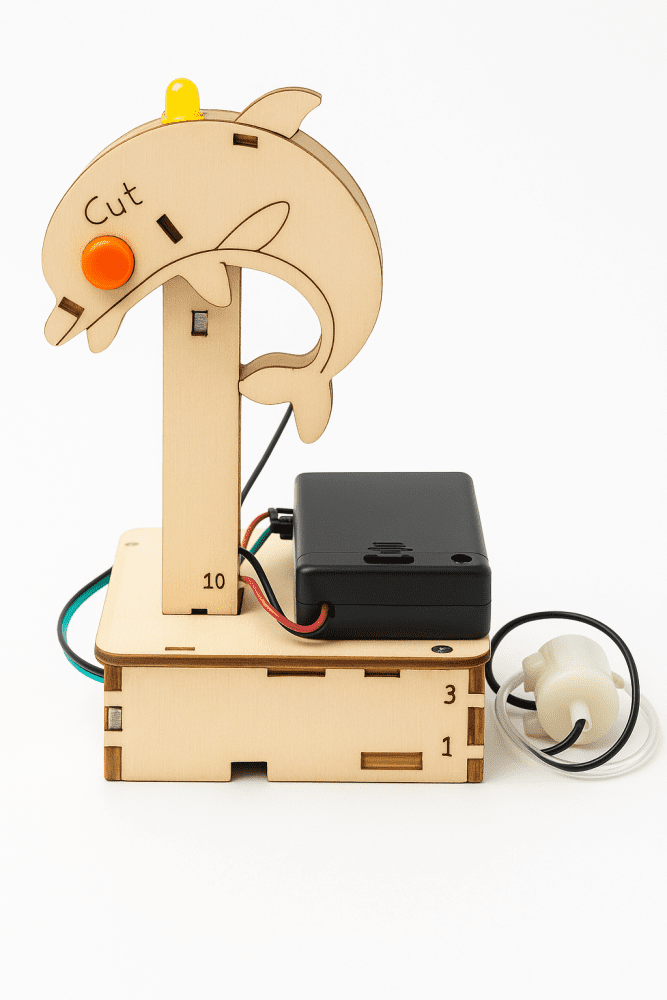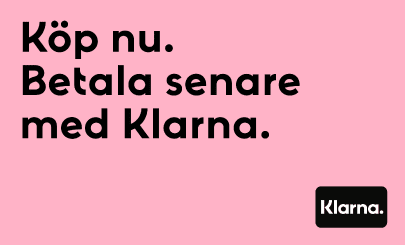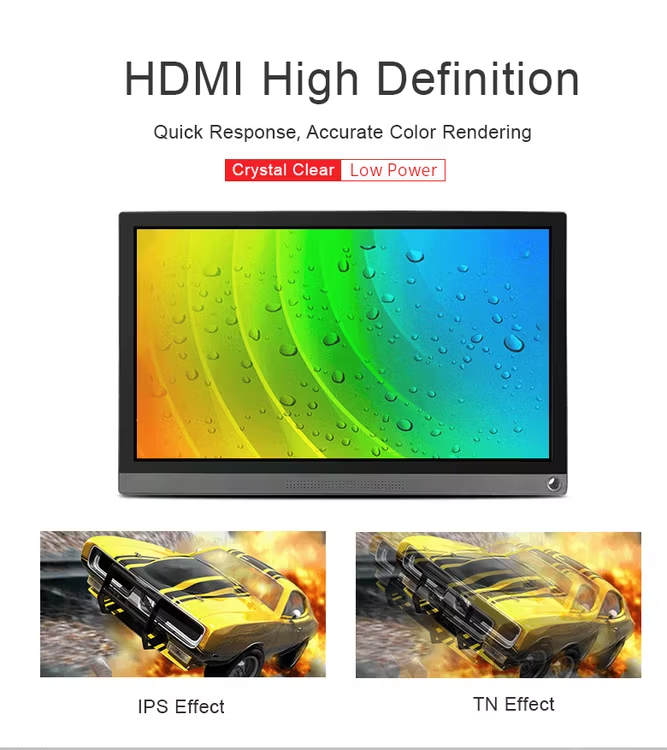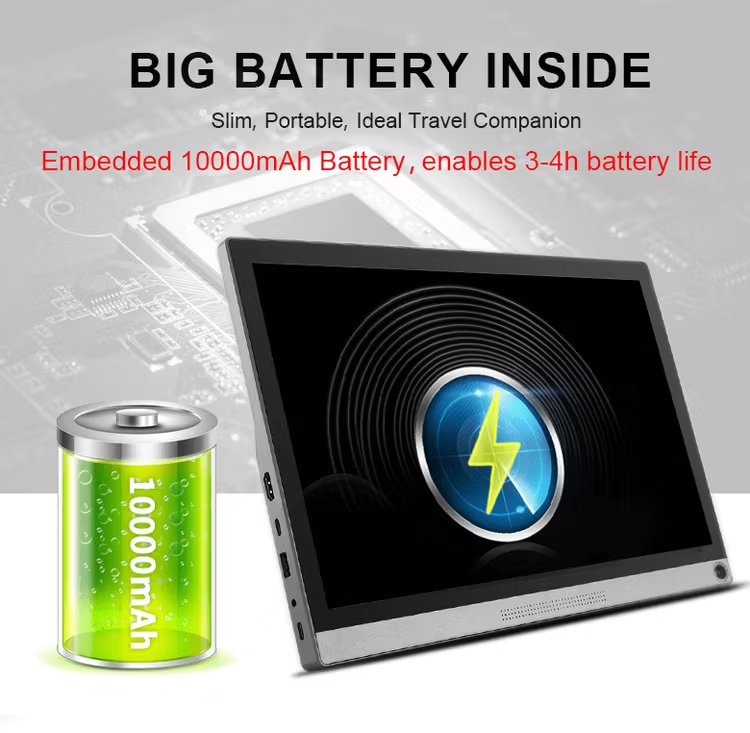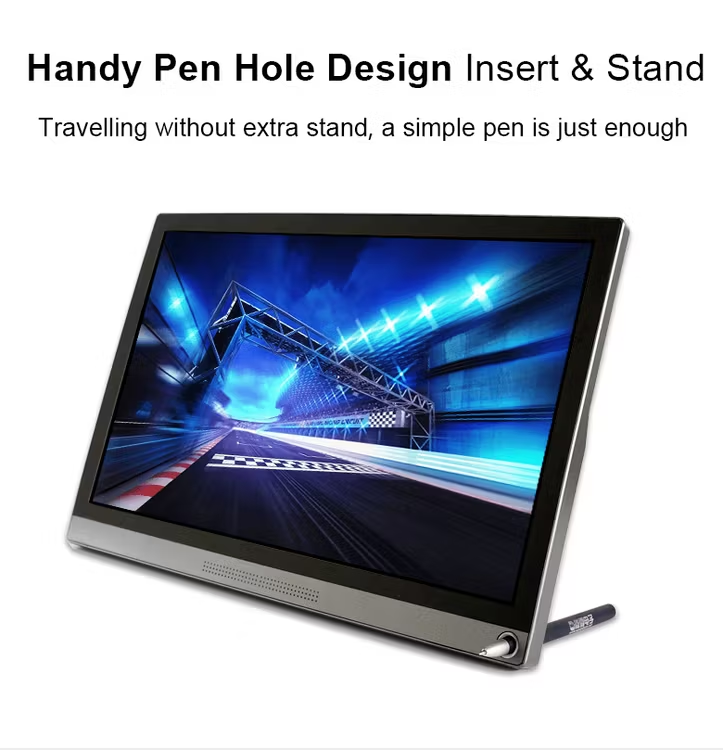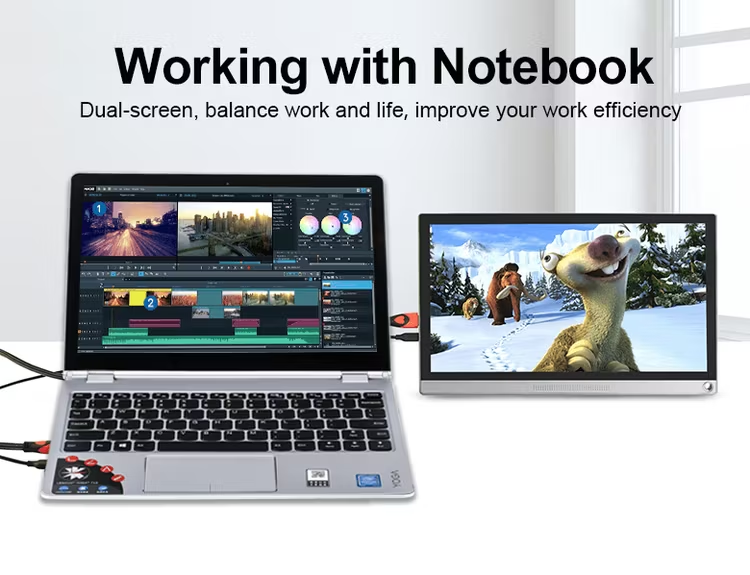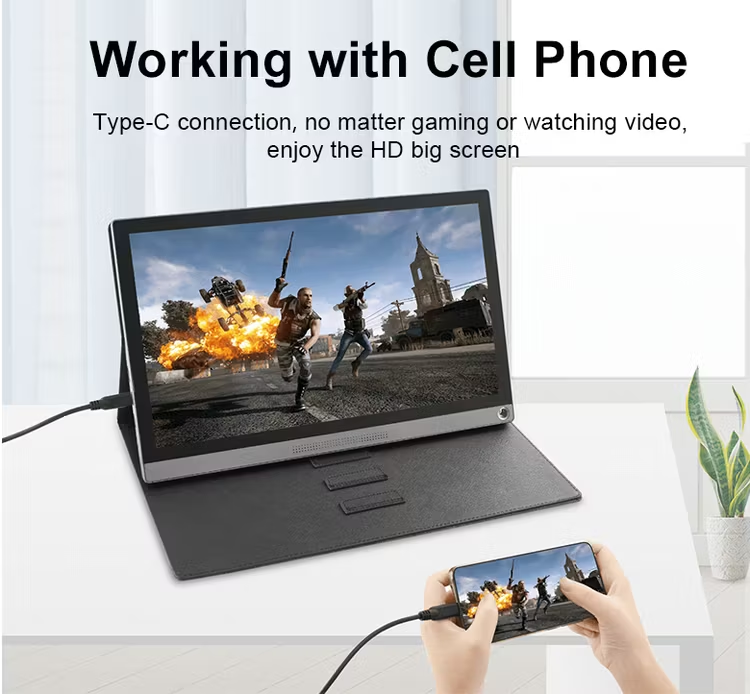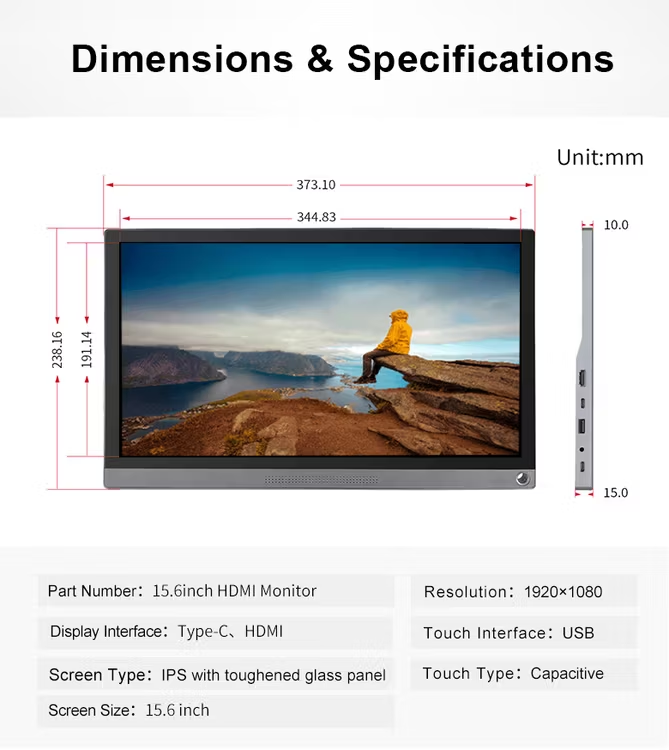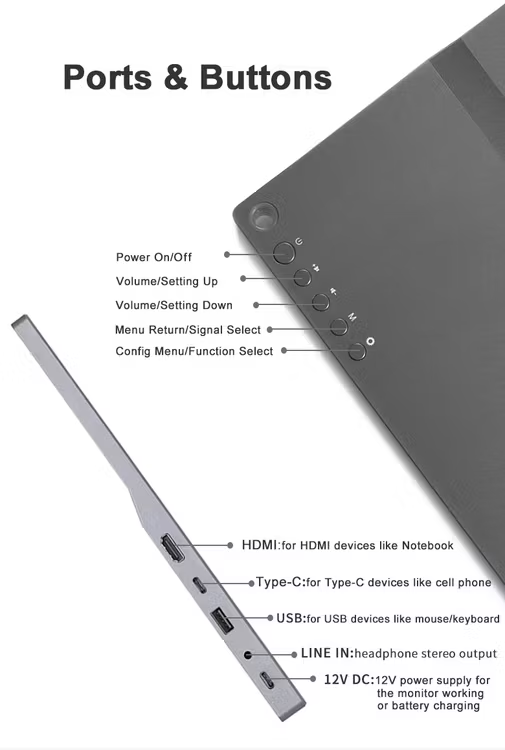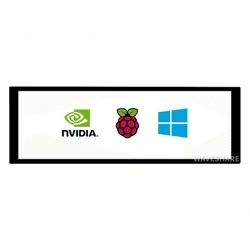This is a universal portable touch monitor, which features Type-C and HDMI connectivity, 1920×1080 pixels, toughened glass capacitive touch panel, and powerful 10000mAh battery.
It's the perfect companion for Raspberry Pi, besides, other popular mini PC are also supported, such as Jetson Nano. In the case of working as a simple monitor with host devices like desktop computer, notebook, cell phone, or game console, it is also a "serious" option. Switch to the HD big screen in one second through the Type-C or HDMI connection, then start to study/work effectively, or enjoy yourself with your favorite drama/game.
Features
- Display: 15.6inch, 1920×1080 pixels, IPS screen (up to 178° viewing angle)
- Touch panel: capacitive, toughened glass panel, 6H hardness
- Display interface: Type-C/HDMI
- Touch interface: Type-C/USB
- Supports popular mini PCs such as Raspberry Pi, Jetson Nano, BB Black
- When works with Raspberry Pi, supports Raspbian/Ubuntu/Kali/Retropie/WIN10 IOT, driver free
- Supports desktop computers with Windows 10/8.1/8/7, 10-point touch, and driver free
- Supports notebooks from Apple, HUAWEI, Lenovo, HP, DELL, etc. dual-screen display, balance the work and entertainment
- Supports cell phones from HUAWEI, OPPO, Samsung, etc. mirror cast via the Type-C connection, ideal companion for travelling
- Supports popular game consoles like Microsoft XBOX360, Sony PS4, and Nintendo Switch
- Multi languages OSD menu, for power management, brightness/contrast adjustment, etc.
- USB expansion port for mouse/keyboard
- Type-C/HDMI audio input, 3.5mm headphone/speaker jack
- Embedded ferrite Hi-Fi speaker
- 10000mAh big battery, enables 3-4h playtime on the trip
Development Resources
Wiki : www.waveshare.com/wiki/15.6inch_HDMI_Monitor
Recommendation
You may also want to buy a protective case for this monitor: 15.6inch HDMI Monitor Case
FAQ
- Why the LCD doesn't work with my Raspbian?
- To use the LCD with the Raspberry Pi official image, driver should be installed first. Please refer to the user manual.
However, for the first testing, you may want to use our provided image directly. - Why the LCD still doesn't work with the Waveshare provided image?
- Make sure the hardware connection is correct and connects fine.
Make sure the image in TF card is burnt correctly.
The PWR will keep on and the ACT will keep blinking when the Raspberry Pi starts up successfully, in case both of the two LEDs keep on, it is possible that the image was burnt incorrectly OR the TF card was in bad contact. - Which power supply should I use?
- It is recommended to use a 5V/3A power adapter for the Raspberry Pi other than USB connection, otherwise the Pi may failed to start up because the PC's USB port might have not enough power.
For large size LCDs, say, 10inch diagonal or more, another stand-alone power adapter is also required to provide power to the LCD. - 15.6inch HDMI Monitor x1
- Power adapter US head 12V/2A Type-C x1
- USB-A to USB-C cable x1
- USB-C to USB-C cable x1
- HDMI cable x1
- Power adapter EU head x1
- Size
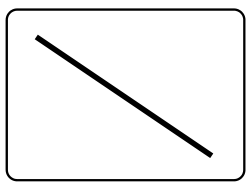 15.6"
15.6" - Resolution
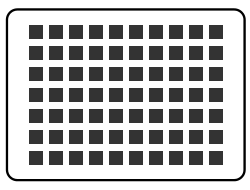 1920×1080
1920×1080 - Display Port
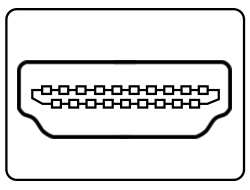 Type-C/HDMI
Type-C/HDMI - Display Panel
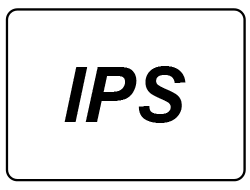 IPS
IPS - Viewing Angle
 178°
178° - Touch Type
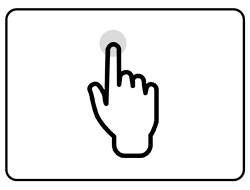 Capacitive
Capacitive - Touch Points
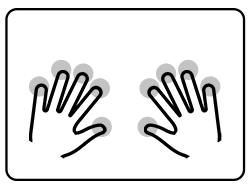 10-Points
10-Points - Touch Port
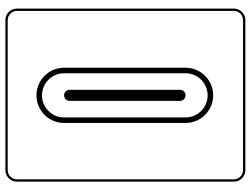 Type-C/USB
Type-C/USB - Touch Panel
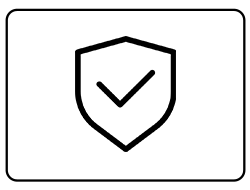 Toughened Glass
Toughened Glass - Display Feature
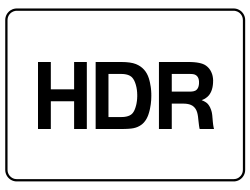 High Dynamic Range
High Dynamic Range - OSD Menu
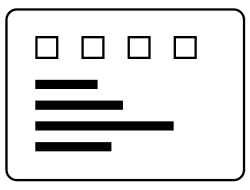 Brightness/Contrast
Brightness/Contrast - USB Extension
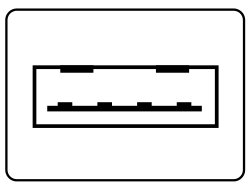 External Devices
External Devices - Sound
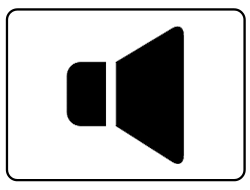 Hi-Fi Speaker
Hi-Fi Speaker - Audio Output
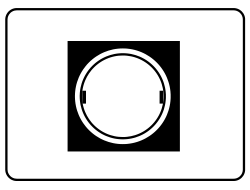 3.5mm Jack
3.5mm Jack - Big Battery
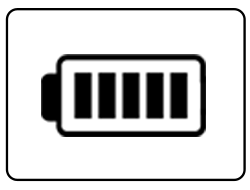 10000mAh
10000mAh - Gaming
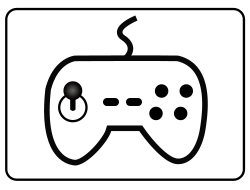 Xbox360/PS4/Switch
Xbox360/PS4/Switch - Smartphone
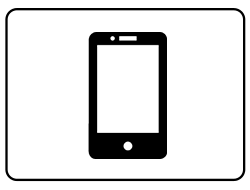 Huawei/Samsung...
Huawei/Samsung... - Enclosure
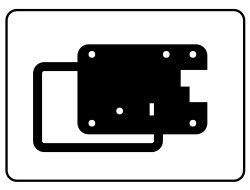 Polycarbonate
Polycarbonate
Shipping list
Weight: 1.785 kg
15.6" Touch Monitor
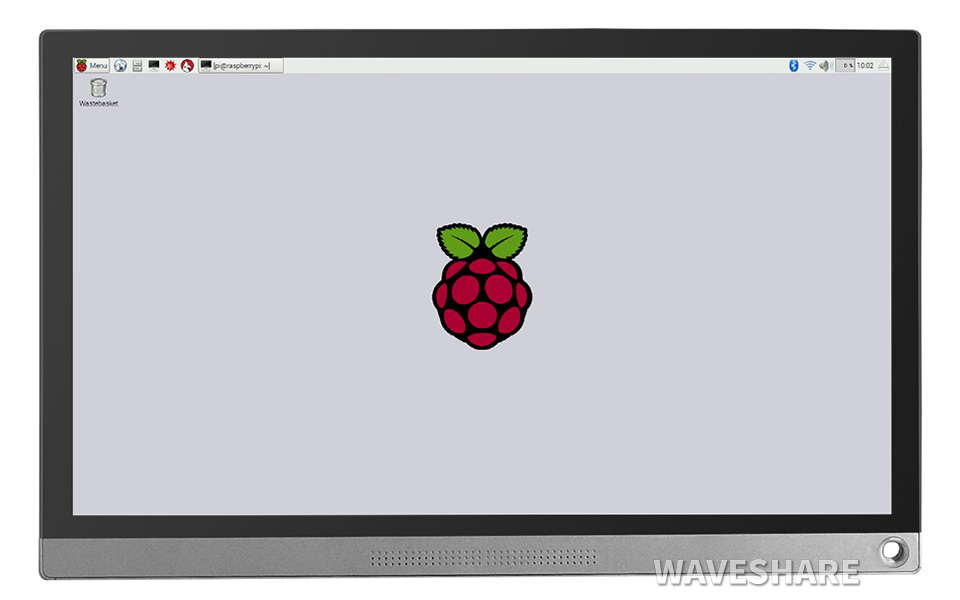
Device & System Support
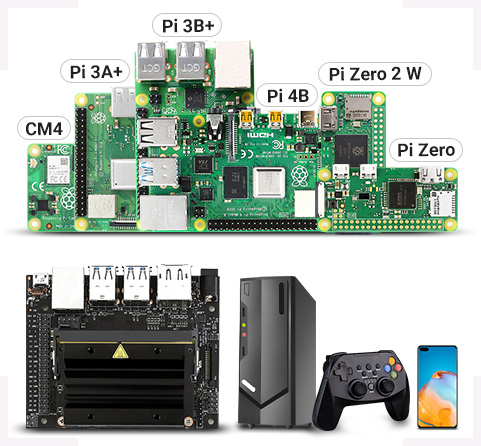
Raspberry Pi
Supports Raspbian, 10-points touch, driver free
Supports Ubuntu / Kali / WIN10 IoT, single point touch, driver free
Supports Retropie, driver free
Supports all versions of Raspberry Pi
Jetson Nano
Supports Ubuntu, single point touch, driver free
PC
Supports Windows 10 / 8.1 / 8 / 7, 10-points touch, driver free
Game Console
Xbox360, PS4, Switch...
Smartphone
Huawei, Samsung, OPPO, LG, HTC...(mirror cast)
Hookup Example
Working With Raspberry Pi 4
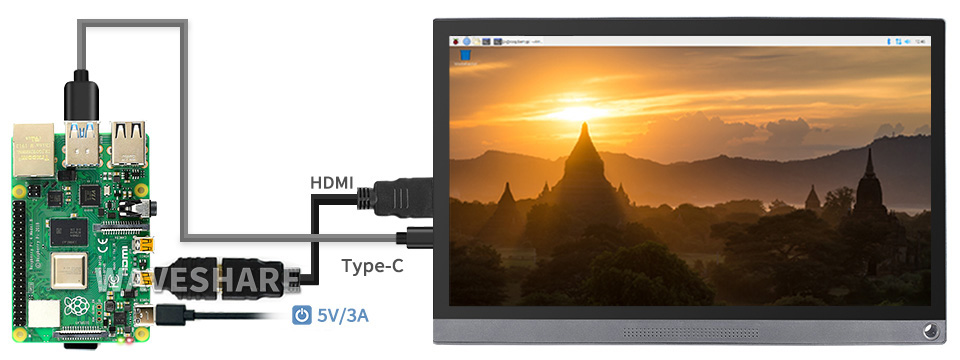
Working With Raspberry Pi 3B+
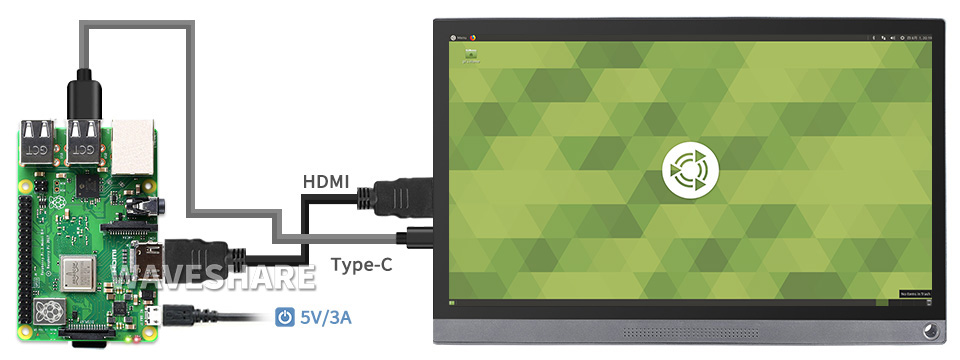
Working With Raspberry Pi Zero W
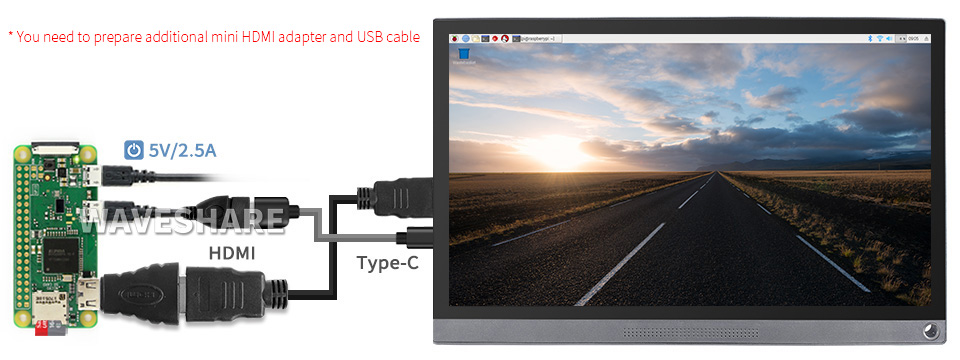
Working With AI Computer Jetson Nano
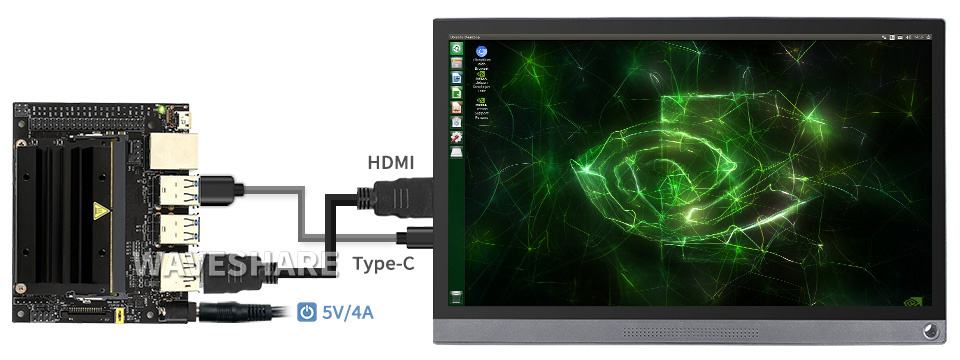
Working With Full-Featured Type-C Mini PC
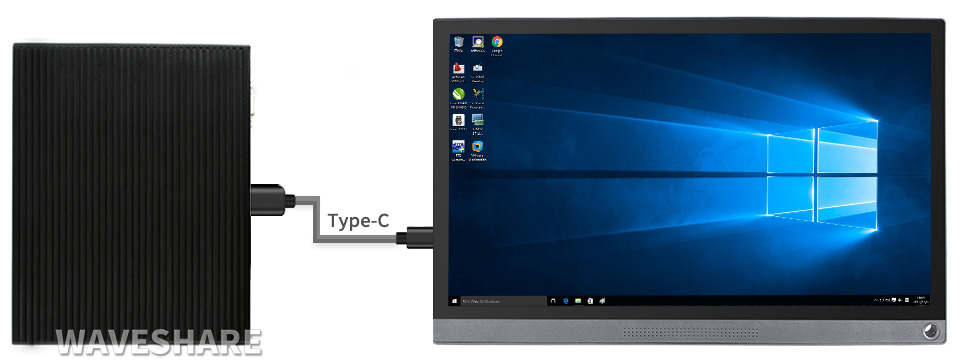
Working With Full-Featured Type-C Smartphone

Display Panel
IPS Panel
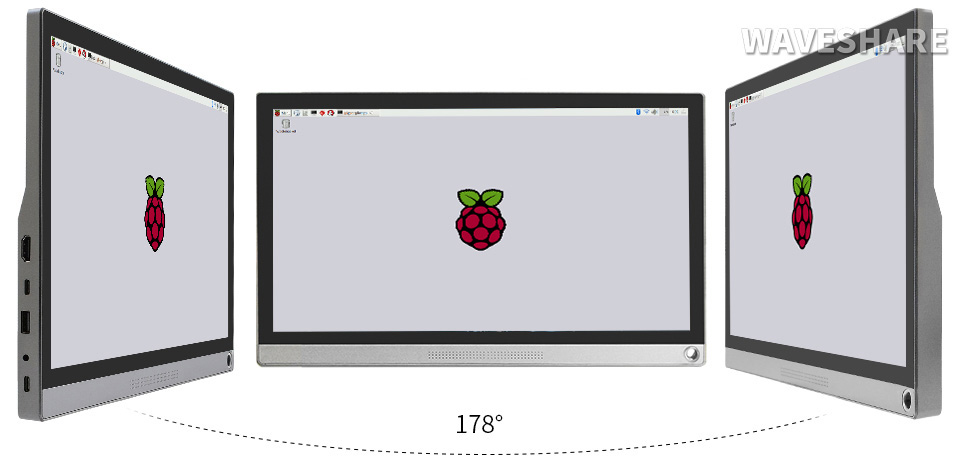
HDR Feature
HDR (High Dynamic Range) Technology, Delivering More Realistic And Colorful Visual Effect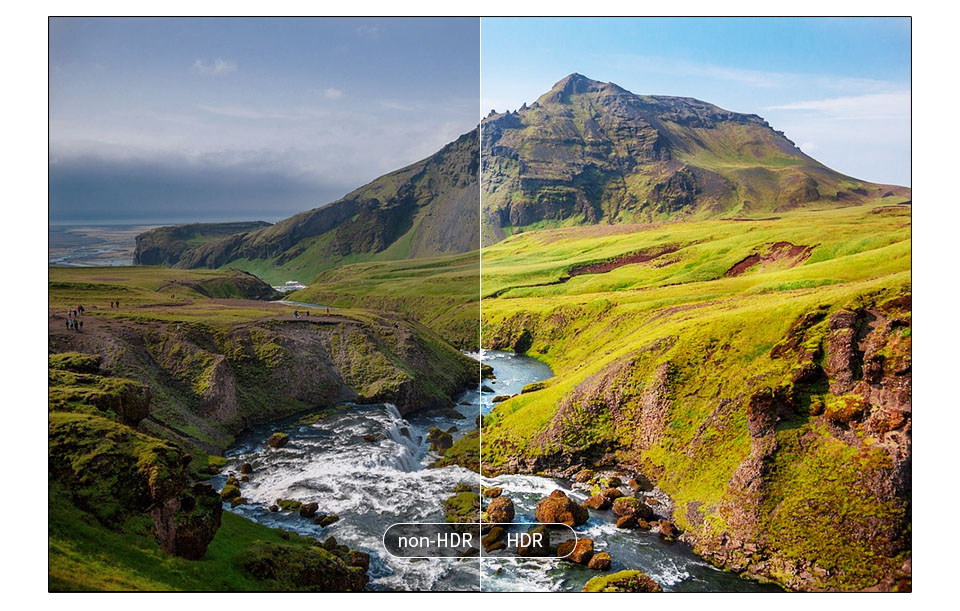
Touch Control

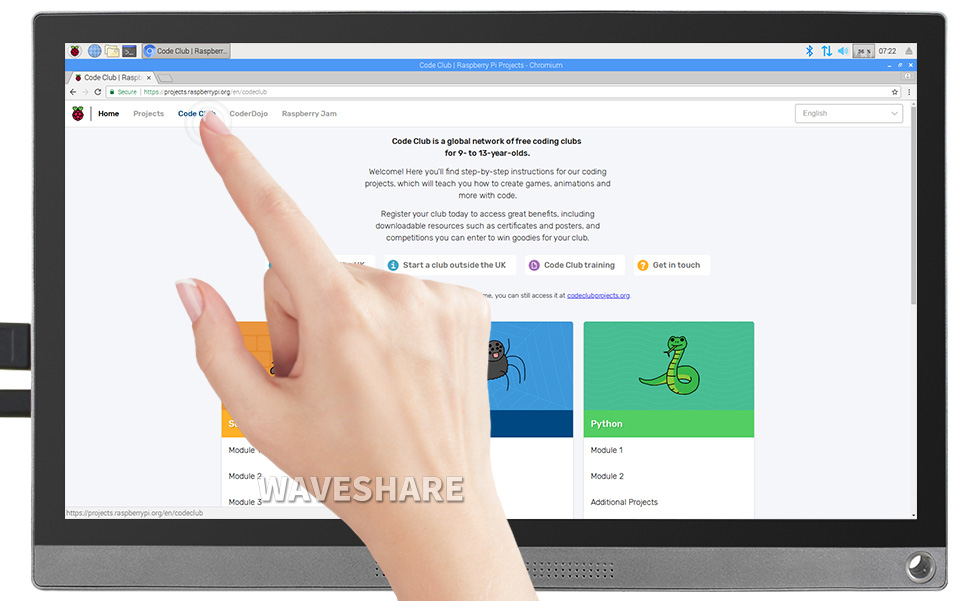
1) up to 10-points touch, depending on the operating system. 2) up to 6H hardness toughened glass panel.
Audio Feature


Enjoy Gaming
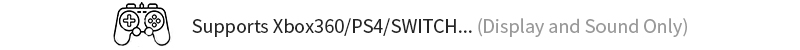

Full-Featured Type-C Port
Audio And Video Transmission In One Connection
One Cable Is Just Enough For Either Computer Dual-Screen OR Smartphone Mirror Cast

Big Battery Inside
Embedded 10000mAh Battery, Enables 3-4h Battery Life, Ideal For Travelling

Appearance And Dimensions
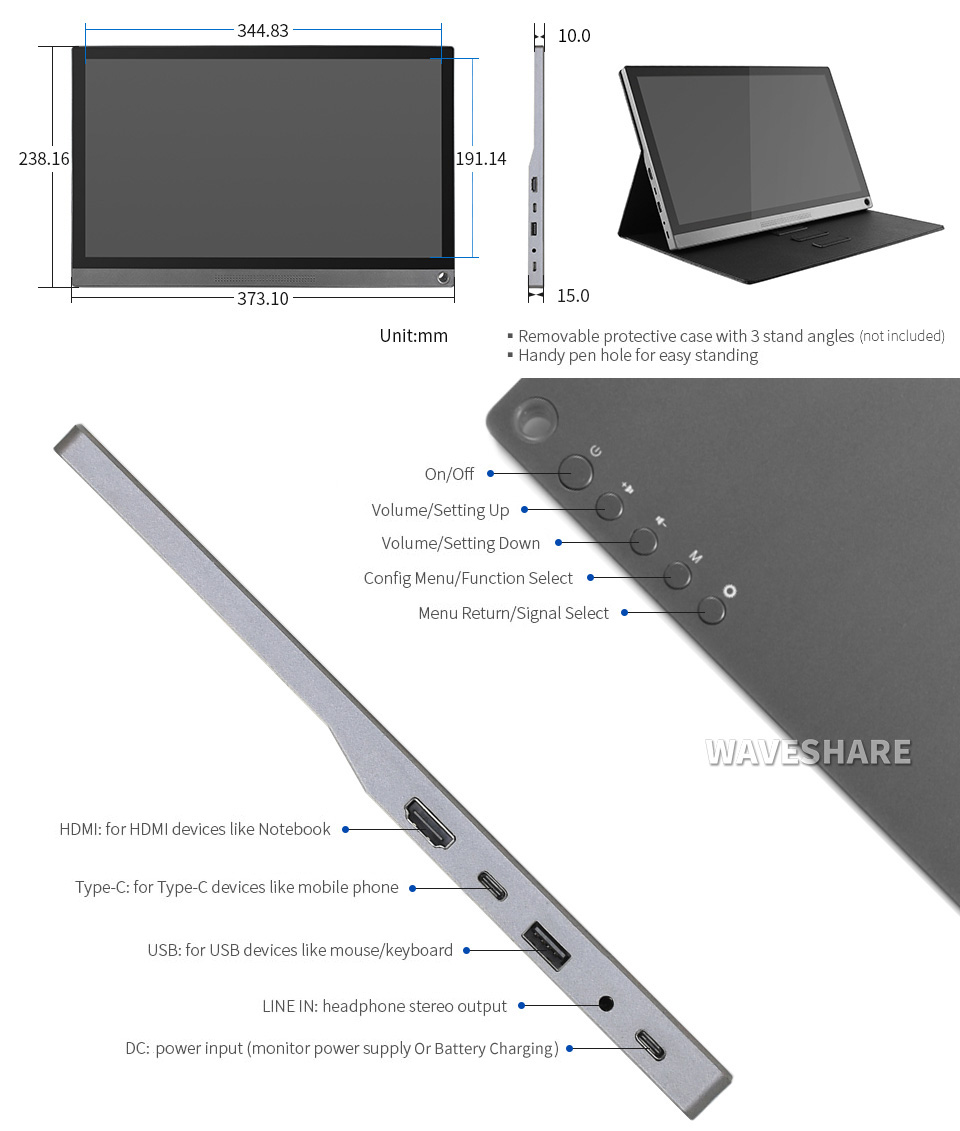
Applicability
(Including But Not Limited To)
| CATEGORY | COMPATIBILITY | |
|---|---|---|
| mini PC | Supports popular mini PC like Raspberry Pi, Jetson Nano, BB Black, etc. | |
| When working with Rasperry Pi, supports Raspbian/Ubuntu/Kali/Retropie/WIN10 IoT, driver free | ||
| PC | Supports desktop computers with HDMI port | |
| Supports Windows 10/8.1/8/7, 10-points touch, driver free | ||
| Notebook | Apple | MacBook 12", MacBook Pro, MacBook Air, iPad Pro 2018 |
| HUAWEI | MateBook, MateBookX, MateBookXPro, MateBookE | |
| Honor | Magic | |
| MI | Air 12.5/13.3", Pro15.6", MI gaming laptop | |
| Lenovo | Yoga5 Pro, ThinkPad_XI Carbon 2017, Miix 720 | |
| HP | Pavilion x2, EliteBook Folio G1 | |
| DELL | XPS13, XPS15 | |
| ChromeBook Pixels, PielBook Pen | ||
| Razer | Blade/Blade Stealth | |
| Microsoft | Surface Book 2 | |
| ASUS | ZenBook3, U306, U321 series, U4100, ROG series | |
| Smartphone | HUAWEI | Mate10, Mate10 Pro, Mate20, Mate20 Pro, Mate20 X, P20, P20 Pro |
| Honor | Note10, Magic 2, V20 | |
| HTC | U Ultra | |
| LG | G5 | |
| Razer | Razer Phone, Razer Phone 2 | |
| ASUS | ROG gaming phone | |
| OPPO | R17 PRO | |
| Samsung | S8, S8+, S9, S9+, S10, Note8, Note9 | |
Resources & Services

Wiki: www.waveshare.com/wiki/15.6inch_FHD_Monitor
Product Certification
HDMI Certified
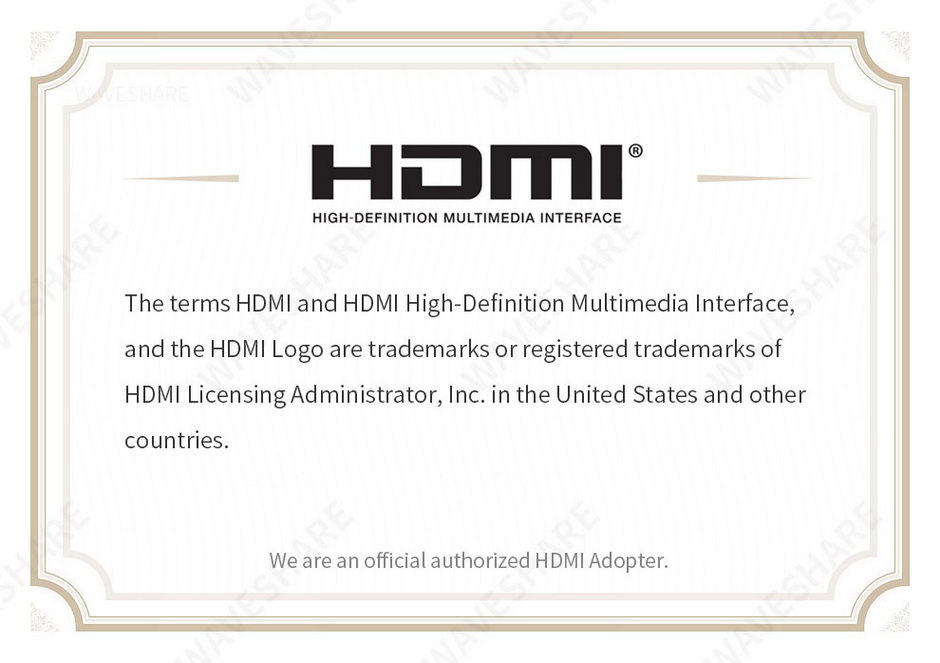

 Svenska
Svenska