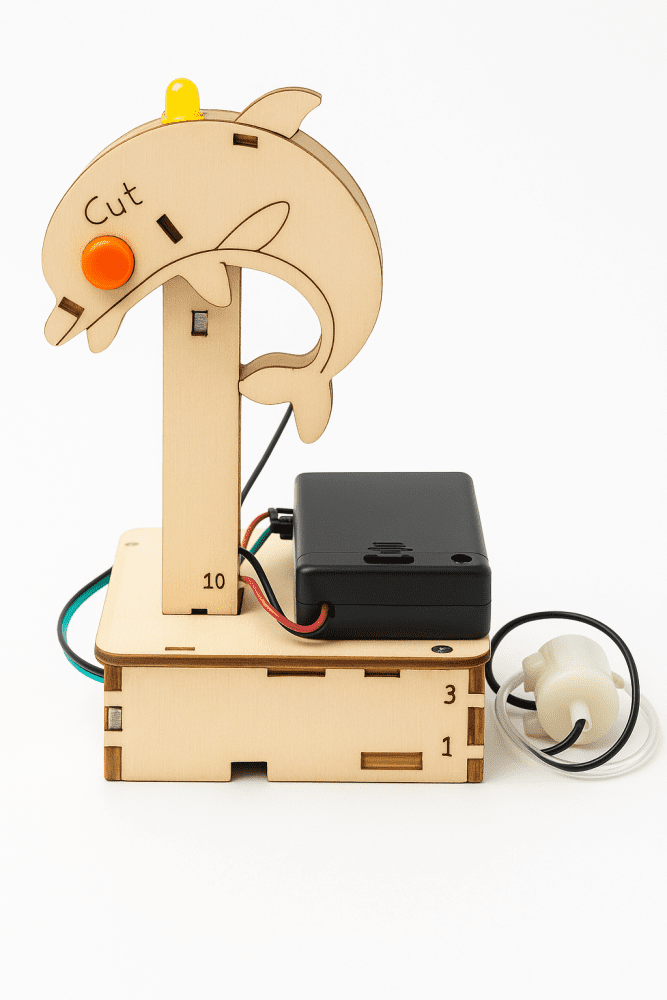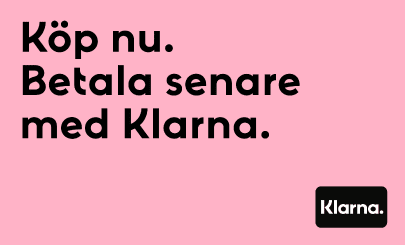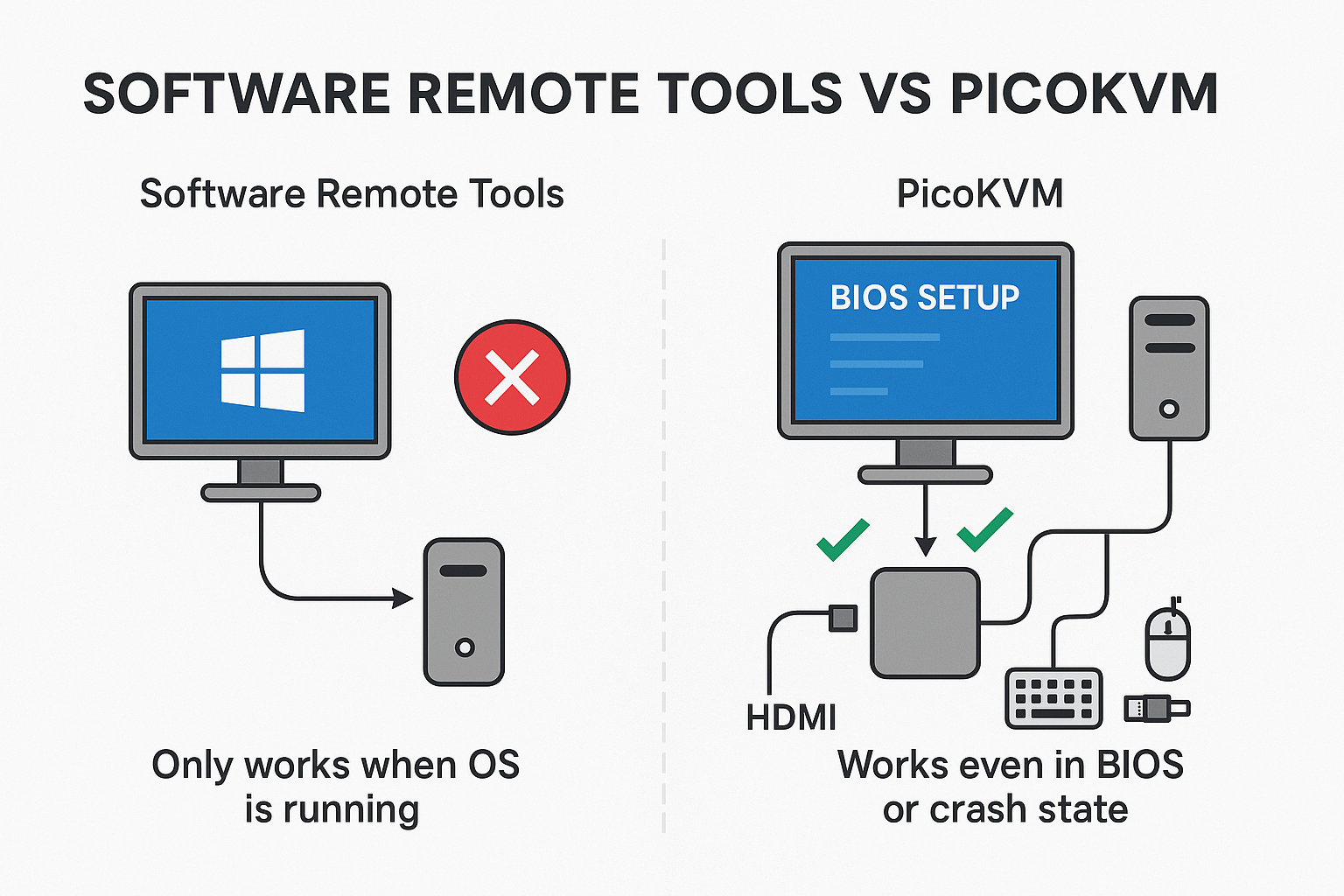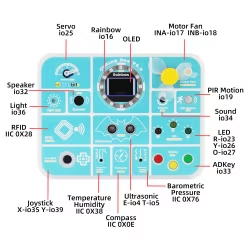The Luckfox PicoKVM is a lightweight IP-KVM management tool that supports real-time video capture and HID input simulation (keyboard, mouse, storage) over the network.
It enables touch-free operation of development boards, PCs, and servers – even at UEFI/BIOS level – making it an ideal solution for IT administrators, developers, and IoT/edge projects.
This product provides stable, low-latency video capture (80–200 ms) and secure remote control capabilities, making it widely suitable for scenarios such as:
Remote PC control
Server and datacenter maintenance
Development board management (Raspberry Pi, AI/IoT boards, embedded systems)
Blog
Key Features
Onboard HDMI input interface – recognized as a display for video capture
Onboard USB port – supports simulation of mouse, keyboard, and USB storage devices
Onboard 100 Mbps Ethernet port – for video and control signal transmission
1.54” touch display (full version only) – shows IP, connection status, system operating state
TF card slot – supports storage expansion
I/O expansion interface – enables host power ON/OFF control
Wake-on-LAN (WOL) – remote startup support
Web terminal + custom scripts – flexible remote administration
Specifications
| Product | Luckfox PicoKVM |
|---|---|
| Processor | RV1106G3 |
| Core | 1 × ARM Cortex-A7 @ 1.2 GHz |
| Memory | 256 MB DDR3 |
| Storage | 8 GB eMMC |
| System | PicoKVM |
| Resolution | 1080p @ 60 fps |
| Video Encoding | H.264 |
| Video Latency | 80–200 ms |
| Audio Transmission | ✔ |
| UEFI / BIOS Support | ✔ |
| USB Keyboard & Mouse Emulation | ✔ |
| USB Storage Emulation | ✔ |
| Web Terminal | ✔ |
| Custom Script | ✔ |
| Serial Terminal | 1-Ch |
| Storage Expansion | TF card |
| Power Control | GPIO control |
| Ethernet | 100 Mbps |
| LCD Display | 1.54” 240×240 touch (only in full version) |
| Power Input | USB Type-C |
| Dimensions | Full: 48.5 × 48.5 × 29.0 mm / Base: 44.0 × 42.0 × 23.6 mm |
Luckfox PicoKVM


Comparison with Commercial Remote Control Software
Unlike software-only remote solutions (e.g., RDP, VNC, TeamViewer), the Luckfox PicoKVM provides:
✅ Full control at BIOS/UEFI level – even if the OS is unresponsive or corrupted
✅ Independent from system state – works even when the PC/server is powered off
✅ Secure hardware-based access – no reliance on OS or third-party software stability
✅ Embedded USB device emulation – mount ISO/IMG remotely as if plugging in a USB stick
✅ Low-latency HDMI video capture – smoother than many virtual desktop solutions
This makes PicoKVM an ideal choice for professionals who need reliable, hardware-level remote management in IT, IoT, and industrial applications.
What's On Board

- HDMI IN interface
for connecting to the HDMI output interface of the controlled host - I/O expansion interface
- USB Type-C port
for power supply, simulating HID/UMS devices, and programming - 10/100Mbps RJ45 Ethernet port with indicator
- 1.54inch touch LCD
- BOOT button
press it when powering on or resetting to enter download mode - RESET button
- TF card slot
Why PicoKVM Works Even When the System is Down
The Limitation of Software-Based Remote Tools
Remote access software like TeamViewer, AnyDesk, or RDP only works when:
The operating system is running
Network drivers are active
The client software is installed and running
👉 If the PC/server crashes, freezes, or if you need to change BIOS/UEFI settings, these tools stop working because they depend on the OS.
How PicoKVM Solves This
The Luckfox PicoKVM is a hardware-based IP-KVM device. It works as if you had physically connected:
An HDMI monitor → to see the system output
A USB keyboard & mouse → to control the system
A USB flash drive → to boot ISO/IMG files remotely
But all of this is sent over the network. Because PicoKVM operates outside of the operating system, it allows you to:
Access and control the BIOS/UEFI menu
Interact with the system even when the OS has crashed
Perform a clean OS installation by mounting ISO remotely
Power ON/OFF or reboot the system via GPIO power control
Simple Comparison
| Feature | TeamViewer / RDP (Software) | PicoKVM (Hardware) |
|---|---|---|
| Works if OS is running | ✅ Yes | ✅ Yes |
| Works if OS is crashed/frozen | ❌ No | ✅ Yes |
| BIOS/UEFI access | ❌ No | ✅ Yes |
| Virtual USB mounting (ISO/IMG) | ❌ No | ✅ Yes |
| Independent of OS/network drivers | ❌ No | ✅ Yes |
Suggested Diagram Idea
Title: Software Remote Tools vs PicoKVM
Left side (Software Tools):
Icon of a PC with Windows screen
A “TeamViewer / RDP” logo connected with a red ❌ when OS crashes
Caption: “Only works when OS is running”
Right side (PicoKVM):
Icon of a PC with BIOS screen + HDMI cable to PicoKVM
PicoKVM connected to keyboard/mouse/USB icons
Green ✅ arrows showing remote access still works
Caption: “Works even in BIOS or crash state”
Resources & Services
Wiki: https://wiki.luckfox.com/Luckfox-PicoKVM
Shipping list
Weight: 0.117 kg
Luckfox PicoKVM
Luckfox PicoKVM x1


 Svenska
Svenska